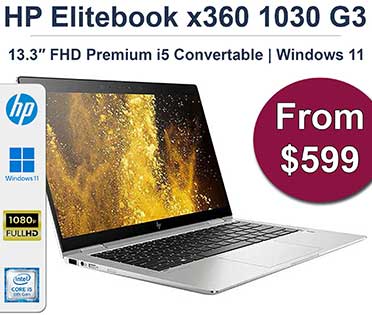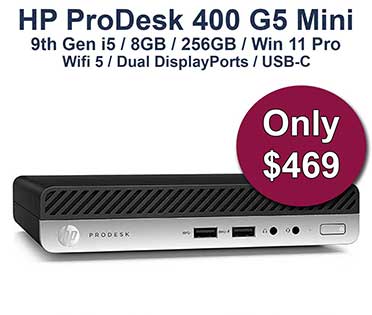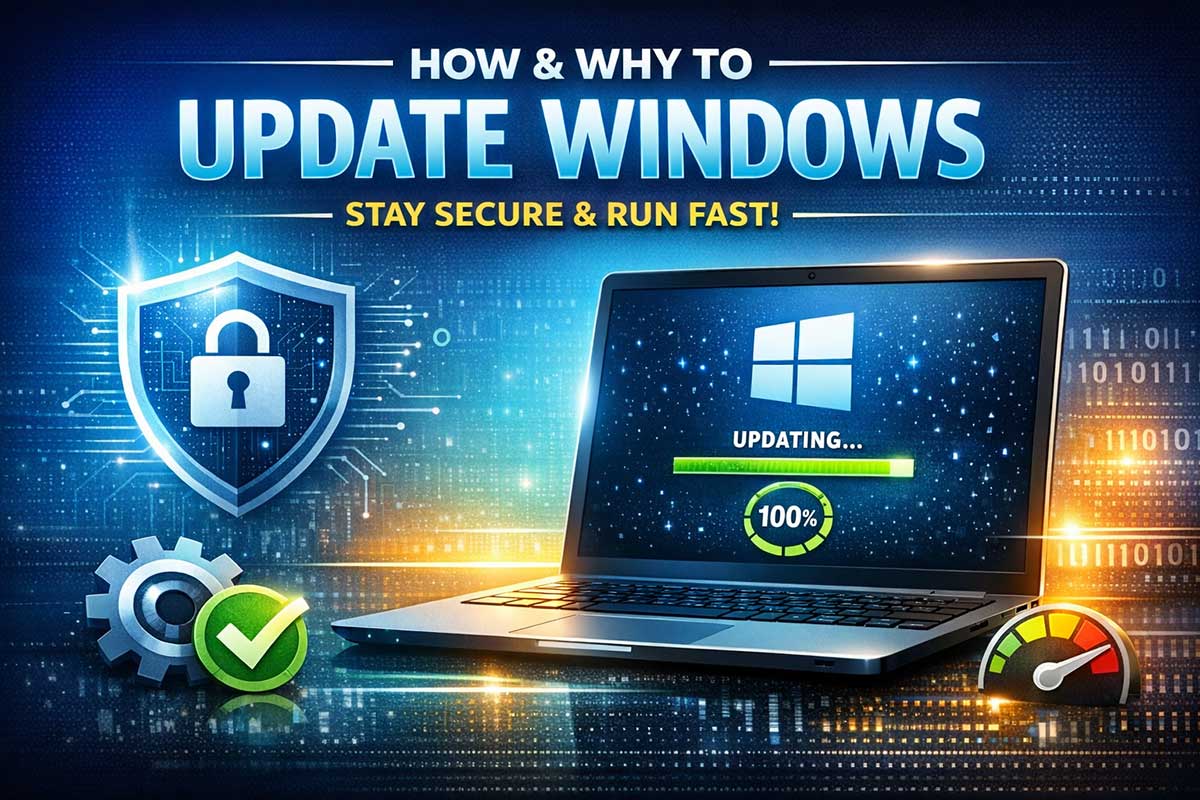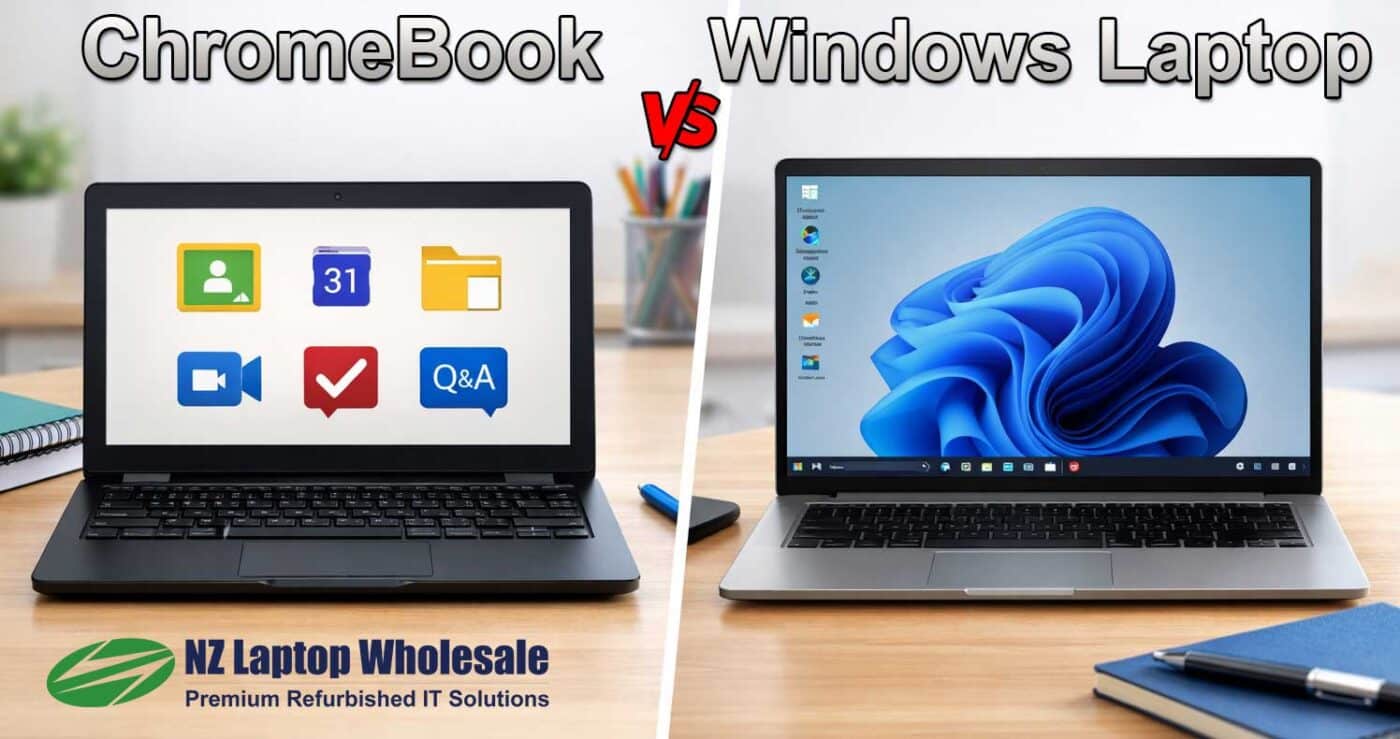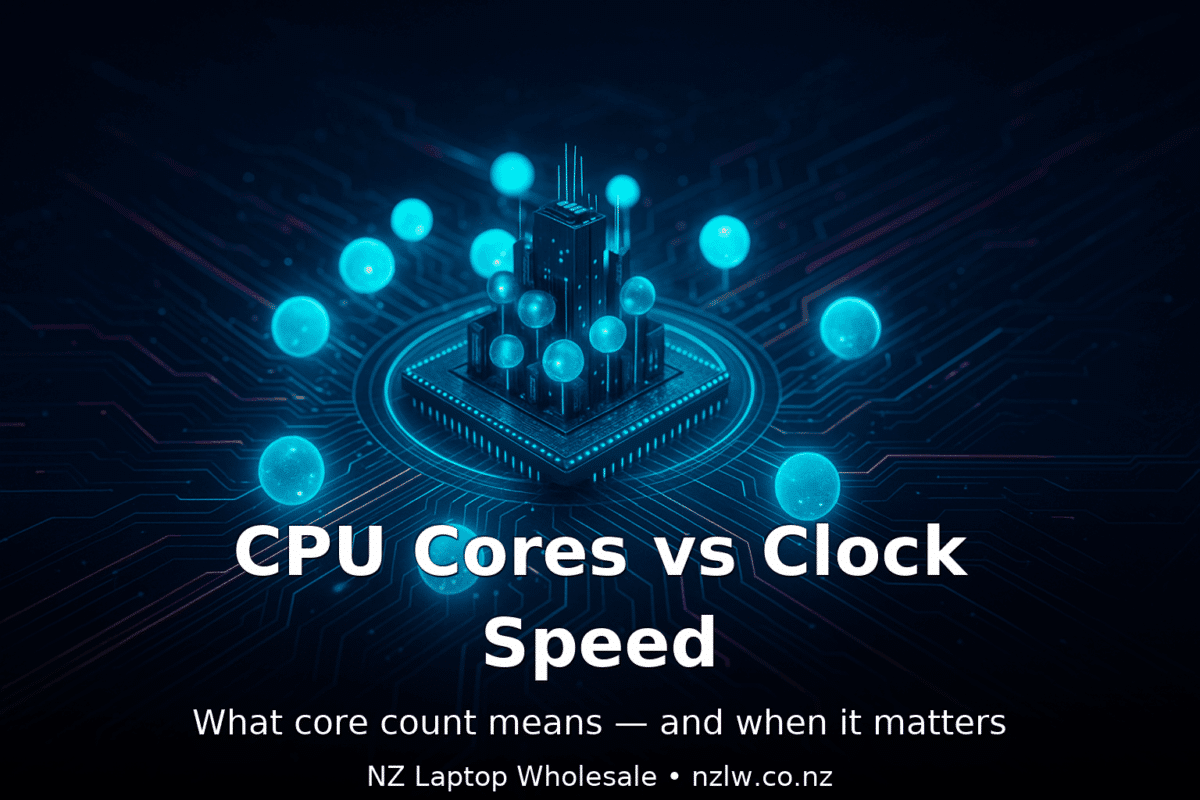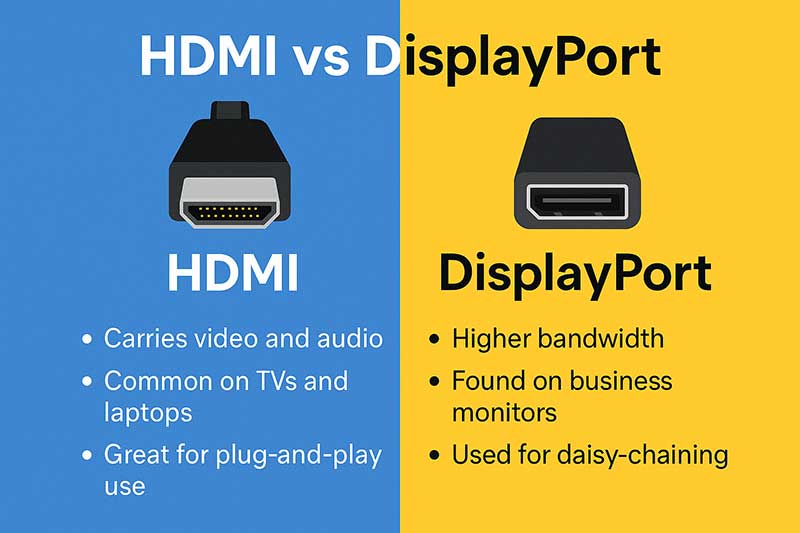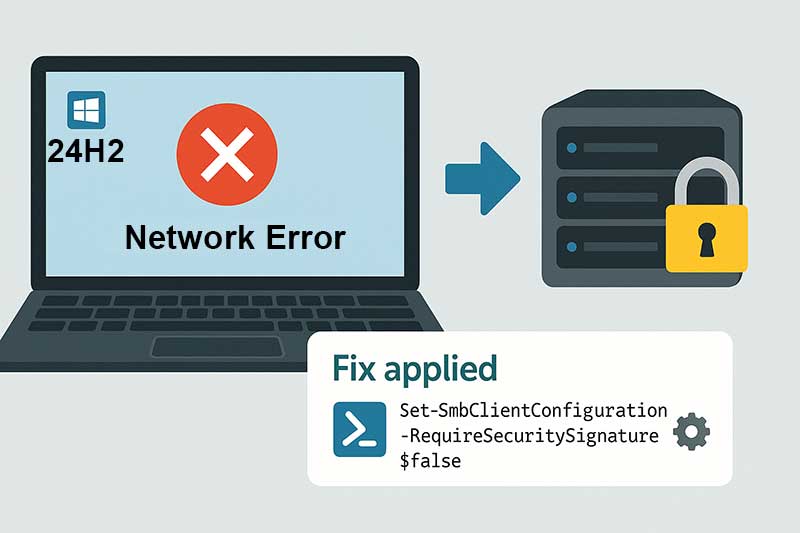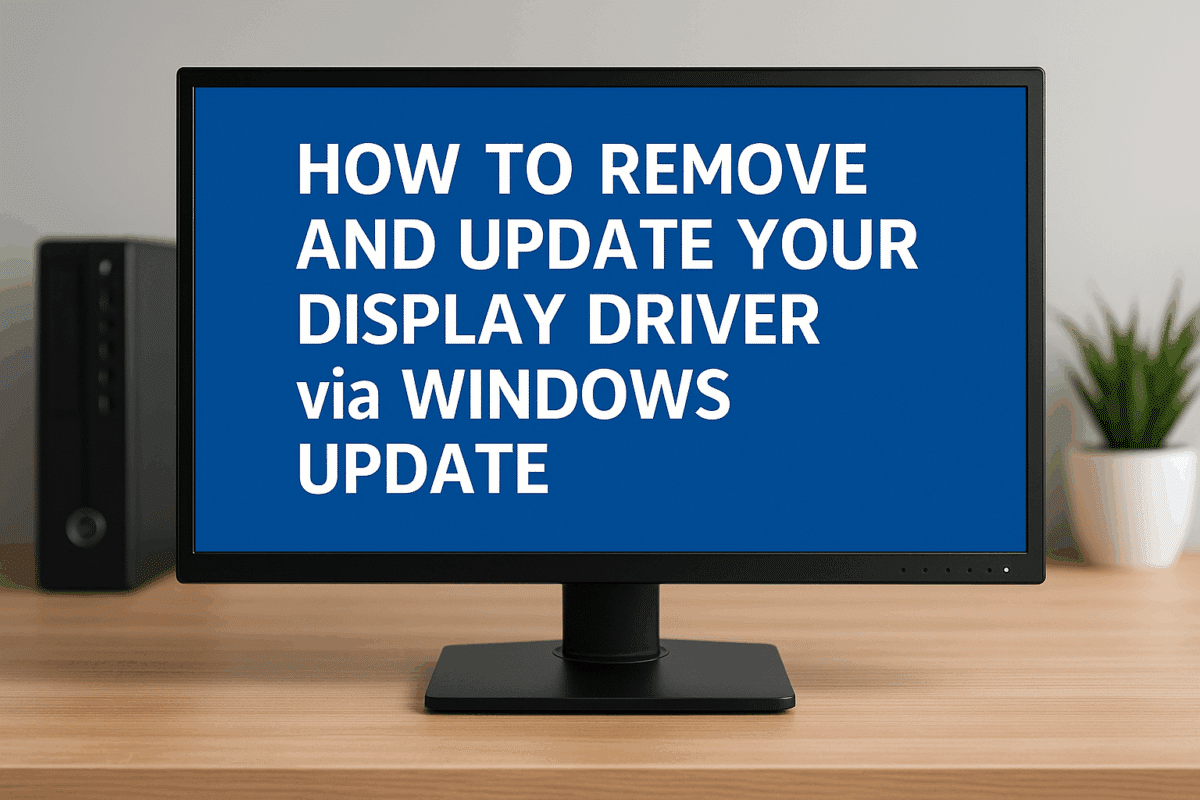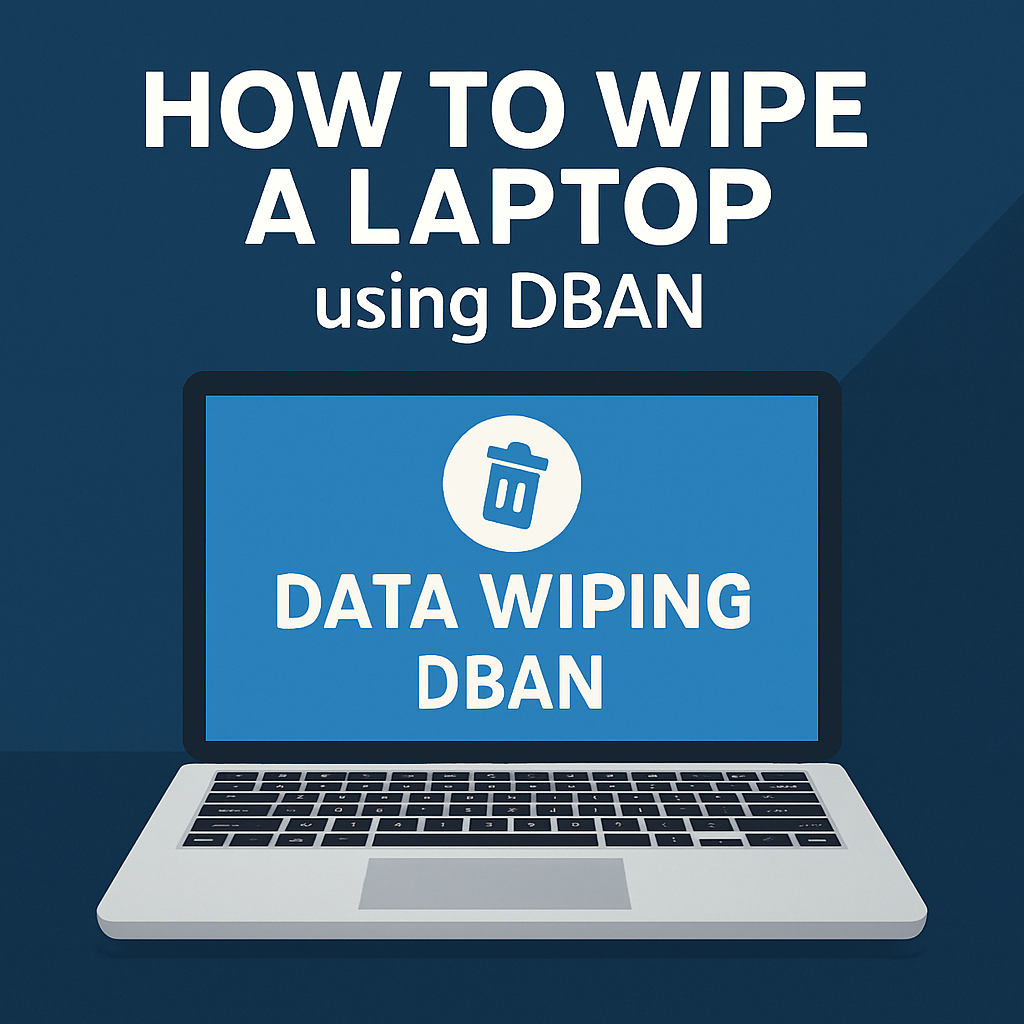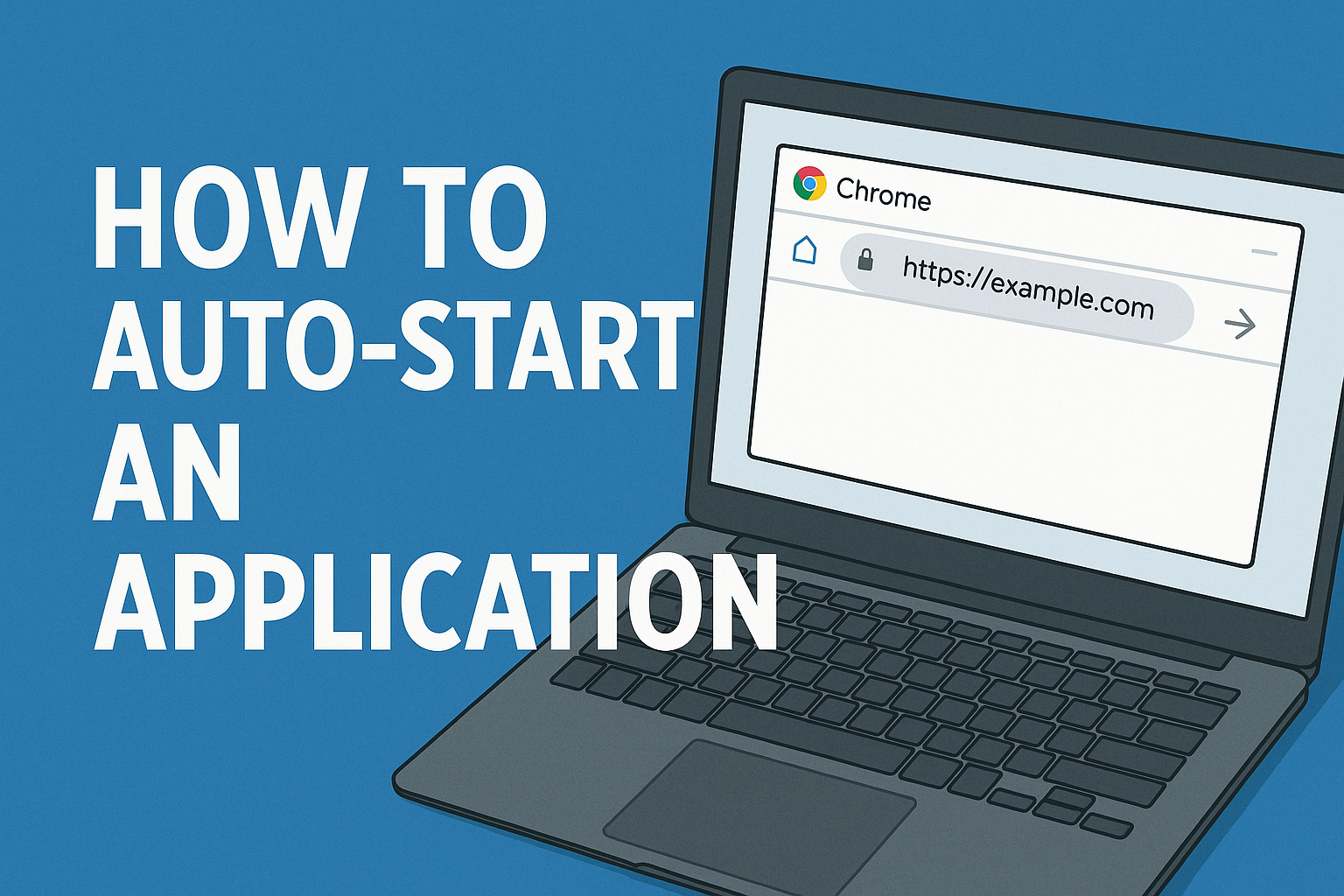How and Why to Update Windows (Windows 10 & 11) If your PC feels slow, buggy, or “a bit off”, there’s a good chance it’s overdue for updates. Windows Updates aren’t just about new features — they quietly patch security holes, fix errors, improve performance, and keep your laptop compatible with modern apps and hardware. […]
Category Archives: Guides
If you’re buying a laptop for school, you’ll usually be choosing between a Chromebook (Chrome OS) and a Windows laptop. One of the most common questions we get from parents is: “What version of Windows does a Chromebook run?” Here’s the clear answer: a Chromebook does not run Windows. It runs Chrome OS (made by […]
With Windows 10 officially reaching end-of-support on 14 October 2025, many people worry what happens to PCs that cannot be upgraded to Windows 11 due to older hardware. The good news: if you enrol in Extended Security Updates (ESU), you can continue receiving important security updates — at least for a limited time. In this […]
The simple version Resolution is how many pixels are on your screen. More pixels can make things look sharper and fit more on the display—but bigger numbers aren’t always “better” for everyone. Comfort, screen size, eyesight, battery life, and budget matter just as much. What actually changes as resolution goes up? Tip for Windows: go […]
Quick takeaway (for busy readers) What does “core count” mean? A core is a self-contained processor inside the CPU. A dual-core CPU has 2 cores; an 8-core CPU has 8, and so on. Each core can work on its own task. Think of it like hiring more people for a job: more people (cores) can […]
When you’re plugging in a monitor or docking station, you might notice two similar-looking ports — HDMI and DisplayPort. At a glance, they can be easily confused. But there are key differences between the two, and knowing which is which can save you a lot of hassle. 🧩 What Are HDMI and DisplayPort? Both HDMI […]
If you’ve just updated to Windows 11 24H2 and suddenly can’t connect to your home NAS, old file server, or shared drive that used to “just work” — you’re not alone. Microsoft has tightened up SMB (Server Message Block) security in this release. SMB is the protocol Windows uses for file and printer sharing, and […]
When you’re experiencing screen flickering, resolution issues, or lag on your laptop or desktop, your display (graphics) driver could be the culprit. One of the simplest ways to fix display-related problems is to uninstall the display driver and let Windows Update install the latest recommended version. In this post, we’ll walk you through exactly how […]
🧨 How to Securely Wipe an Old Laptop Using DBAN (Darik’s Boot and Nuke) If you’re planning to sell, recycle, or donate an old laptop, simply deleting files or even formatting the drive isn’t enough. Sensitive data can often be recovered unless it’s securely wiped. One of the most trusted free tools for this job […]
Whether you want to launch a web dashboard, display content on a digital screen, or just have your favourite app ready the moment your PC starts — setting an app to auto-start with Windows is a powerful (and simple) tweak. Here’s how to do it in a few easy steps — no special software required. […]
- 1
- 2