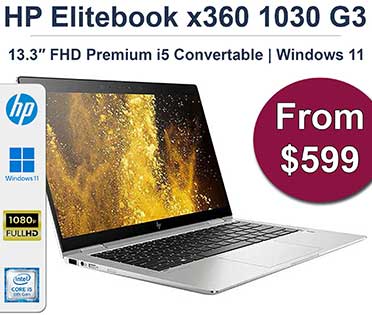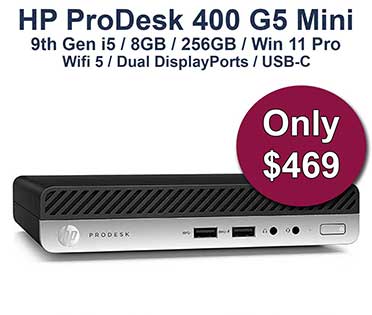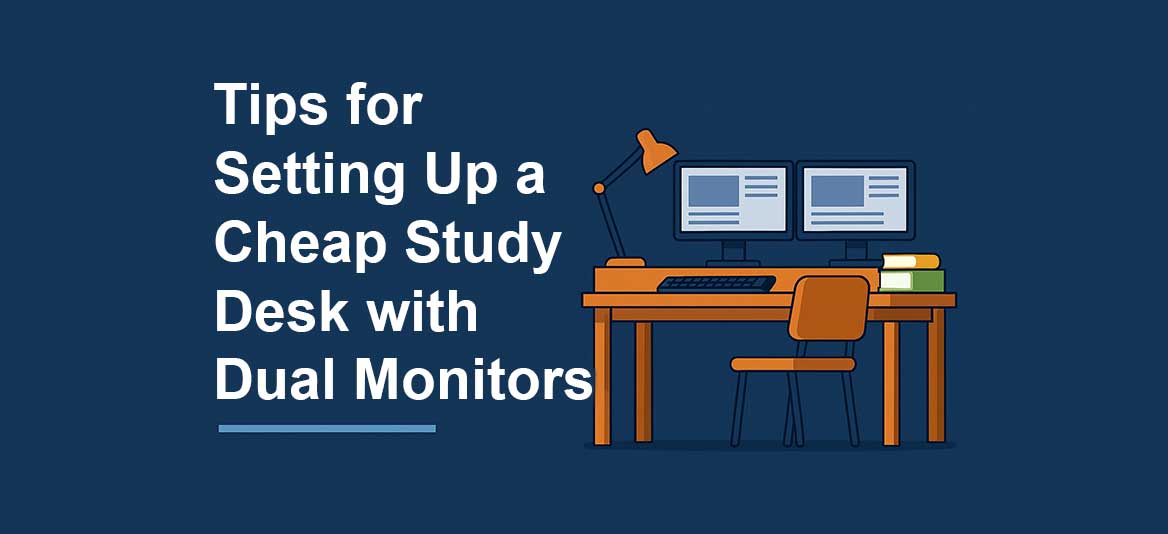Buying Advice
Tips for Setting Up a Cheap Study Desk with Dual Monitors
A good study setup can make a big difference in productivity, especially for students juggling multiple tasks. And yes — you can have a dual monitor setup without spending a fortune. Whether you’re studying remotely, doing online courses, or managing schoolwork and entertainment, here’s how to build a budget-friendly study desk with dual screens that works.
🖥️ Why Dual Monitors?
Dual monitors are great for:
-
Multitasking (e.g., Zoom on one screen, notes on the other)
-
Online research and writing
-
Watching lectures while working on assignments
-
Reducing tab switching and distractions
It’s like having an extended desk space for your digital life — once you try it, you won’t go back.
💡 Tip 1: Start with Refurbished Monitors
Buying new monitors can be expensive, but at NZ Laptop Wholesale, we stock professionally refurbished Full HD monitors that are ideal for study setups. You’ll often find quality 22″–24″ business-grade displays for less than half the retail price.
Check our dual monitor bundles here »
💡 Tip 2: Use a Desk Mount Arm for Space & Ergonomics
Instead of bulky monitor stands, go for a dual monitor desk mount. They:
-
Free up desk space
-
Allow adjustable height and angles
-
Look clean and professional
We bundle these with many of our dual monitor deals to help stretch your budget further.
💡 Tip 3: Get a USB Docking Station (If You’re Using a Laptop)
To make dual monitors work with a laptop, a USB docking station is your best friend. It lets you connect both screens, your keyboard, mouse, and charger — all with one plug. It also makes packing up quick and easy if you need to study elsewhere.
💡 Tip 4: Don’t Overthink the Desk
You don’t need an expensive workstation. Even a basic flat-top desk from Warehouse Stationery or a second-hand option on Facebook Marketplace can do the job. Just make sure it has room for your keyboard and space to write.
💡 Tip 5: Use What You Already Have
Have an old monitor lying around? Pair it with one of our refurbished ones. Using your laptop as the second screen? No problem. It’s all about making it work — not matching brands or buying new.
✅ Final Thoughts
You don’t need a big budget to create a functional, comfortable dual monitor study space. With refurbished monitors, docking stations, and some smart setup choices, you can build a desk that supports serious study — without breaking the bank.