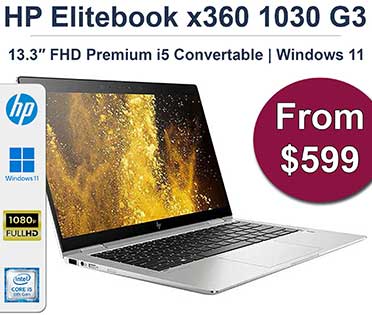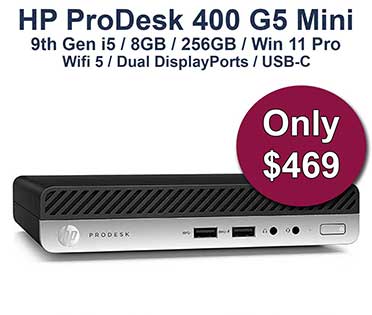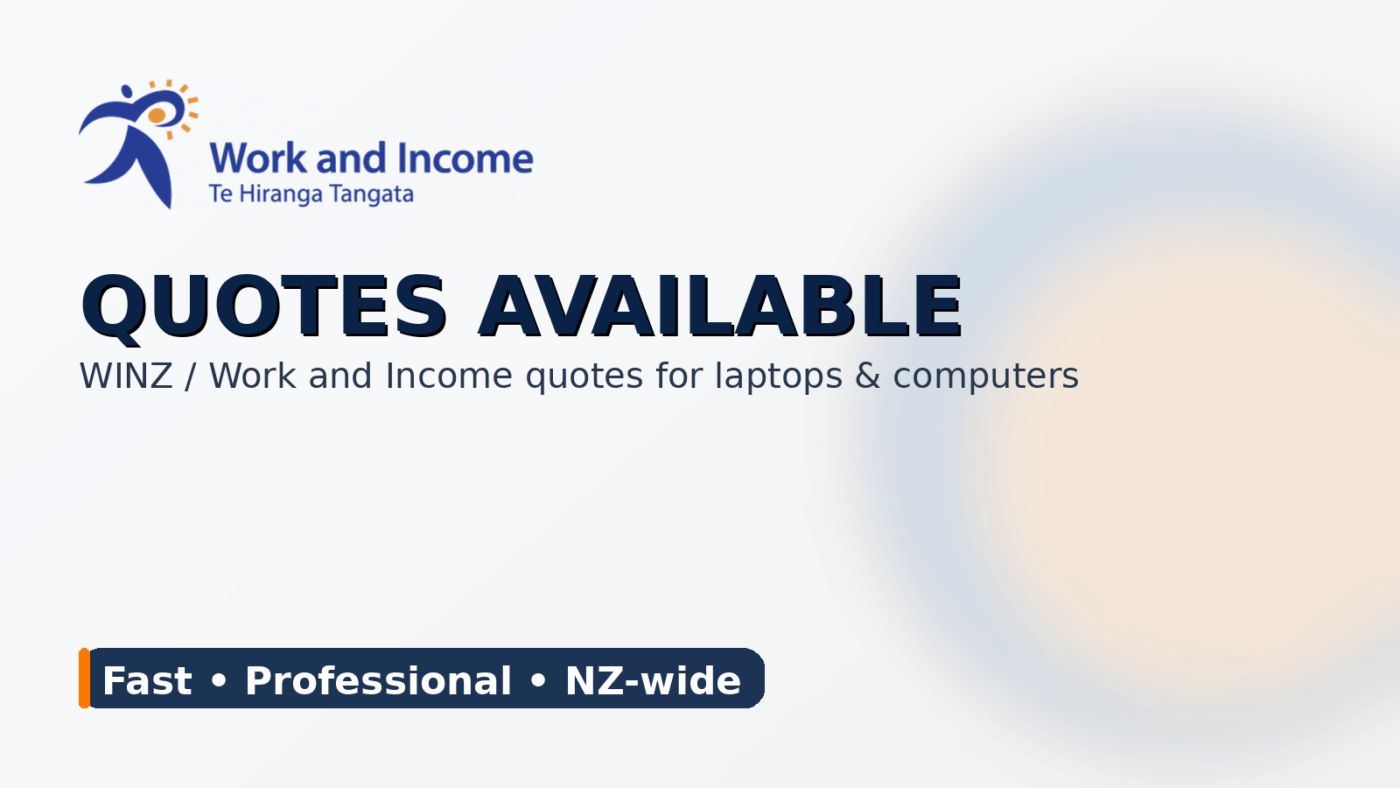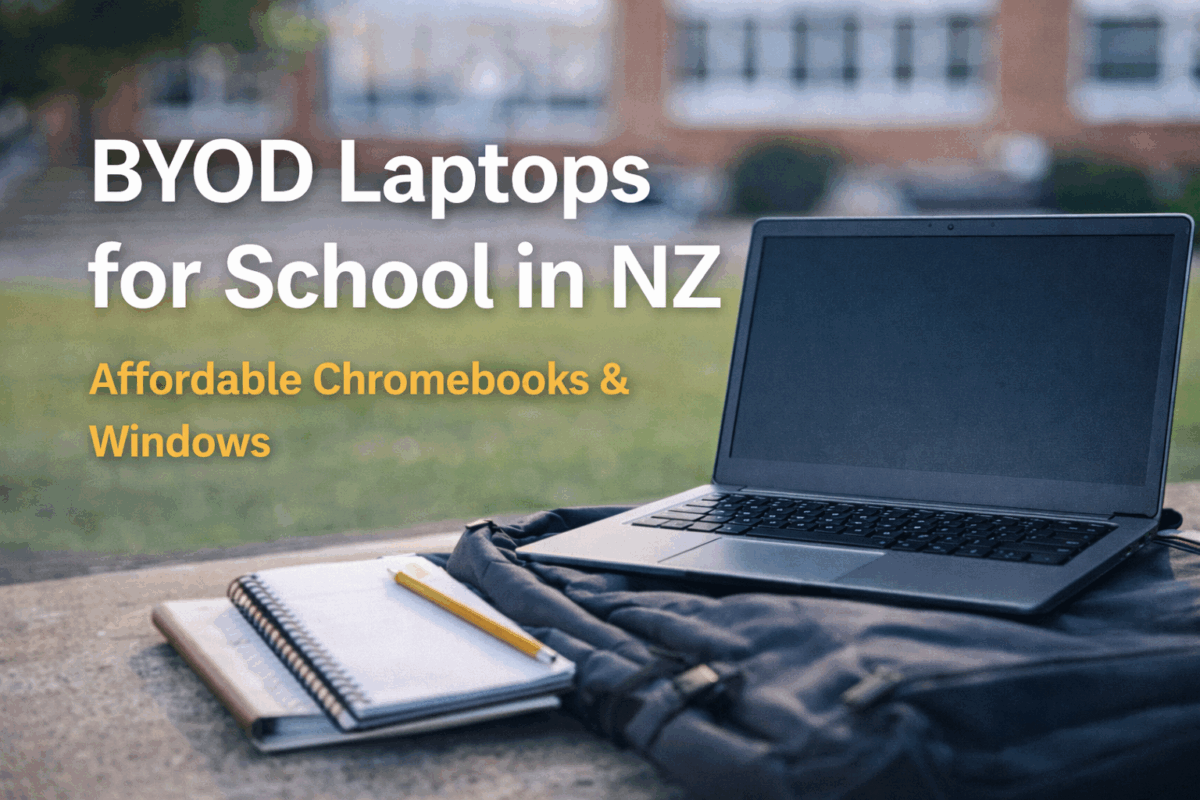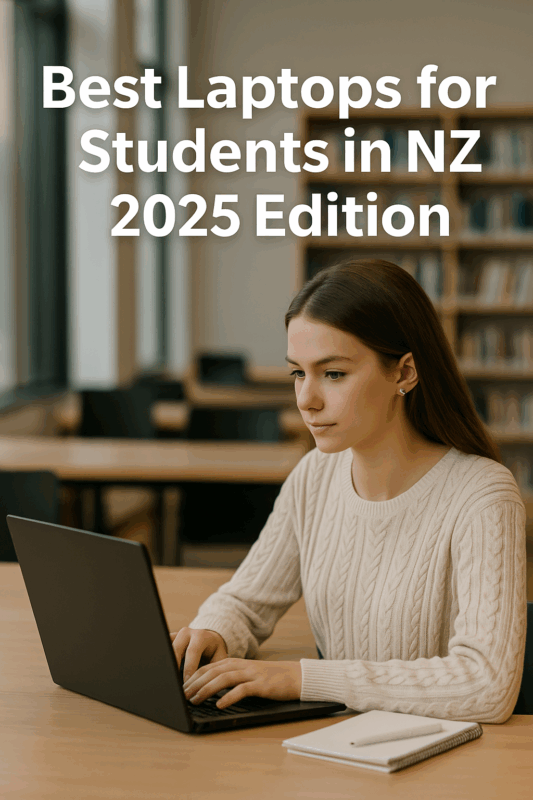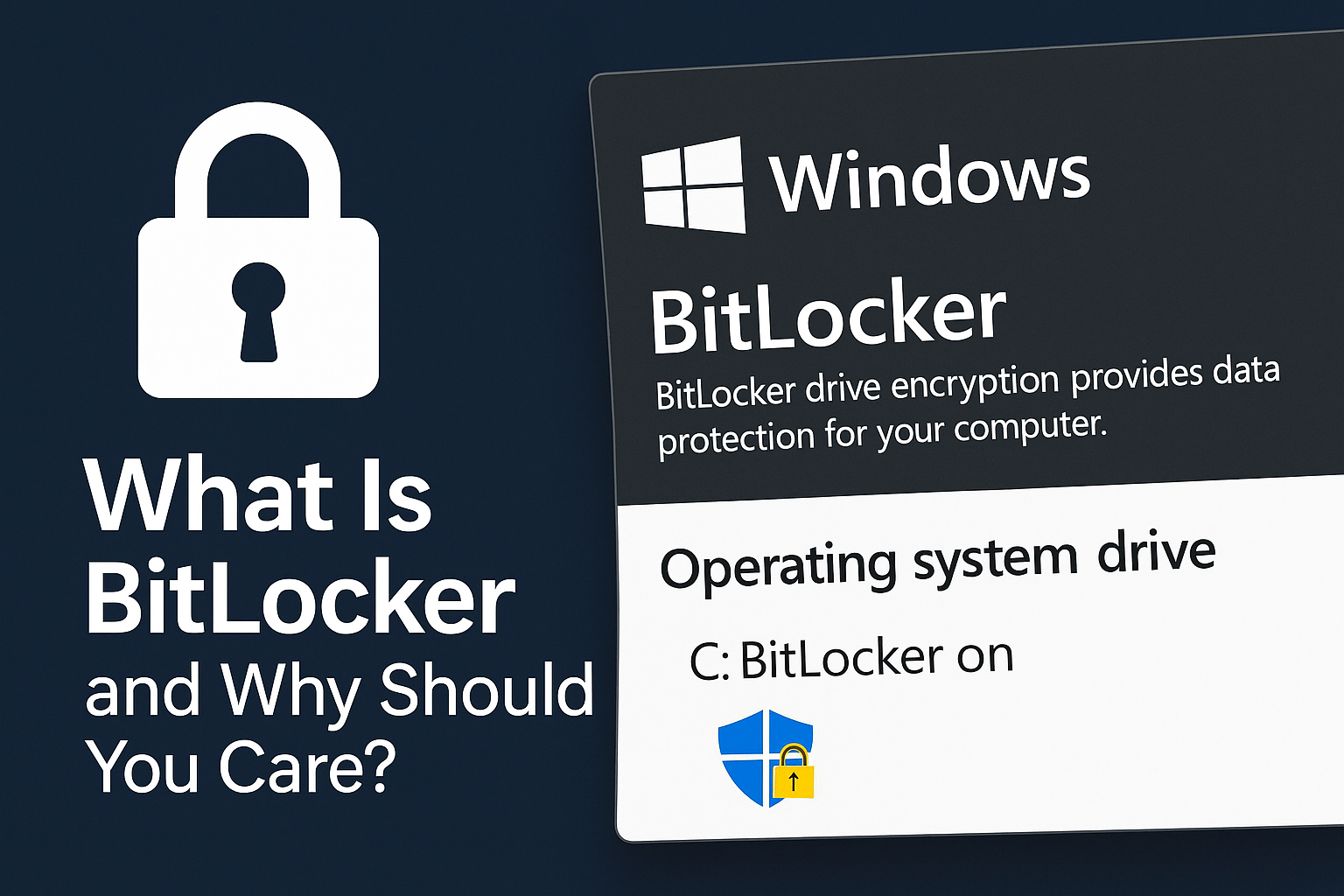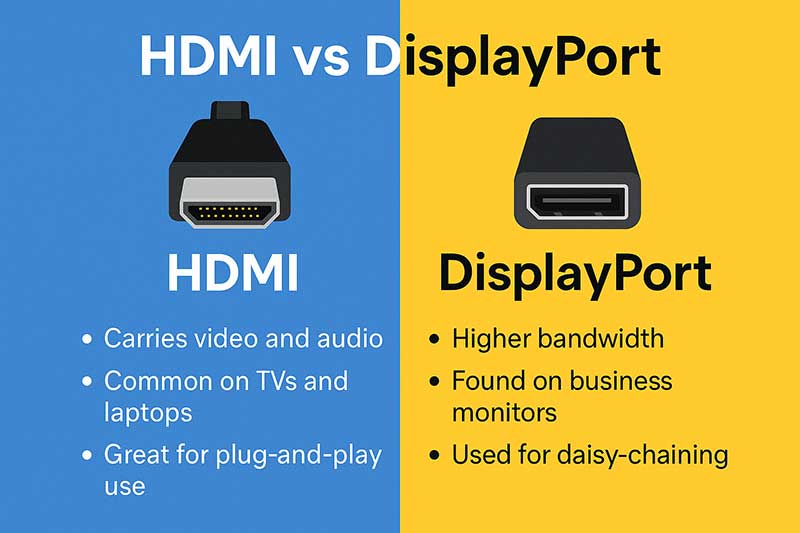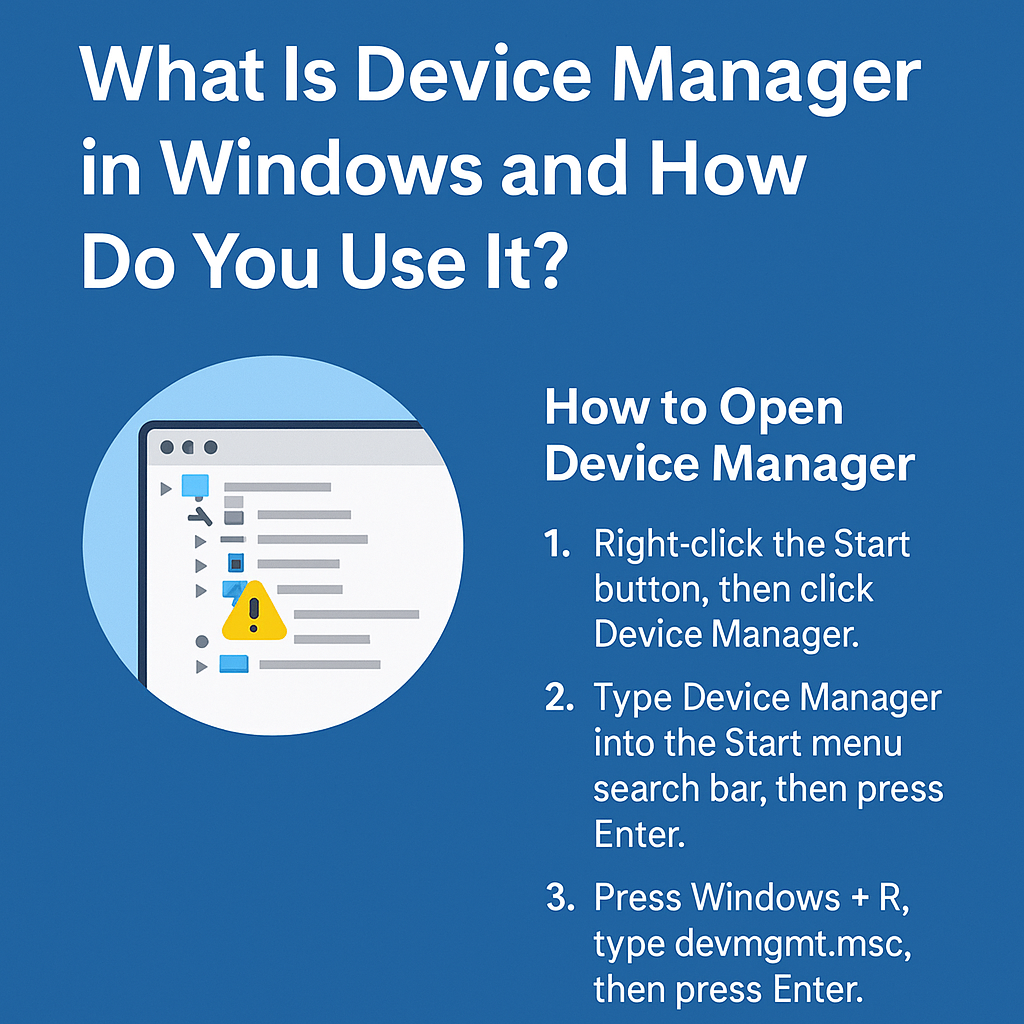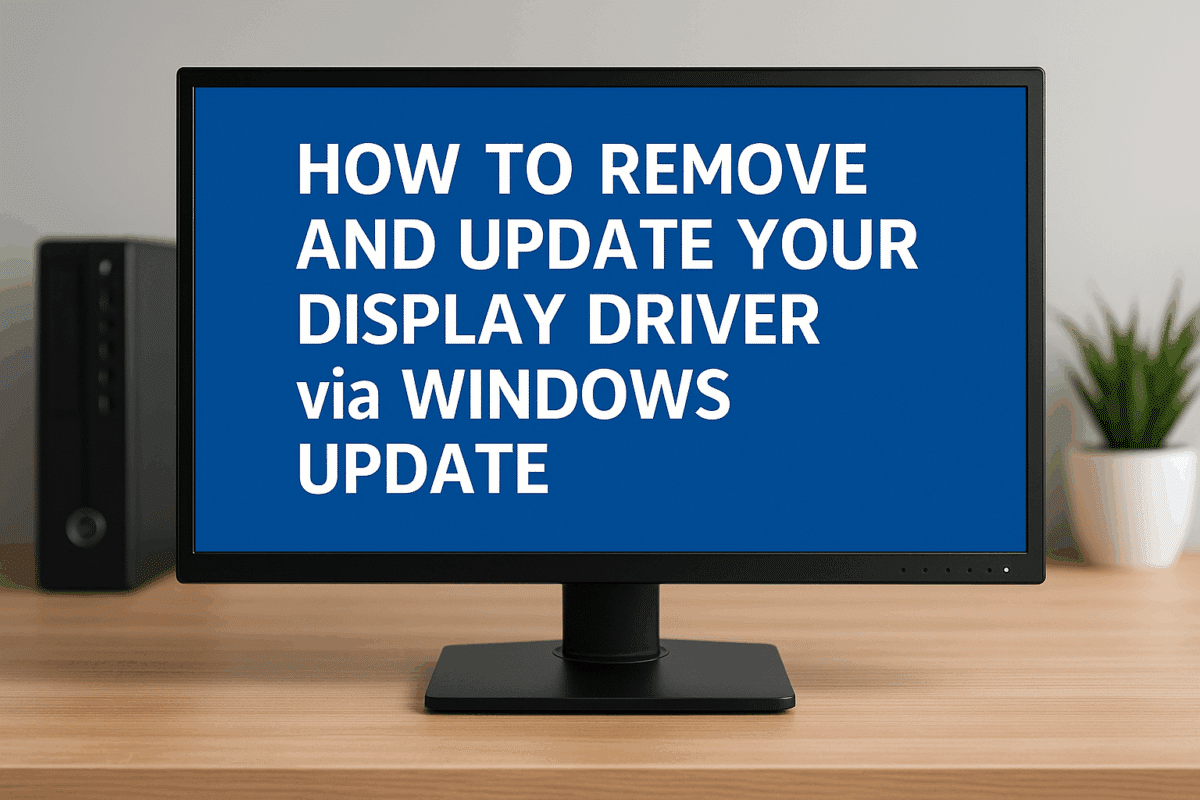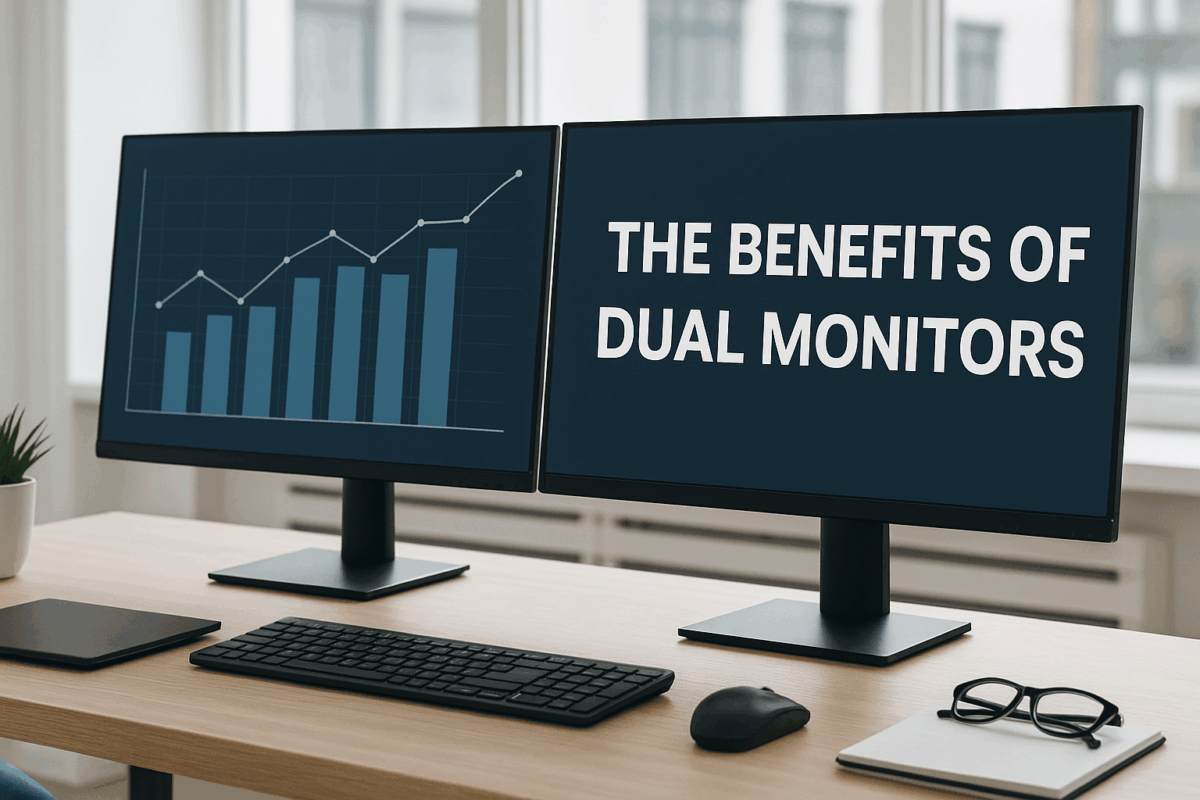WINZ Quotes for Laptops, Computers & IT Equipment If you need a WINZ quote (Work and Income) for a laptop, desktop computer, monitor, or essential IT equipment, NZ Laptop Wholesale can help. We provide clear, professional quotes you can submit to WINZ, and we can also recommend cost-effective refurbished options that suit your needs. We’re […]
Category Archives: General
BYOD Laptops for School in NZ BYOD (Bring Your Own Device) is now standard for many New Zealand schools. The challenge is finding a device that meets school requirements without overspending. At NZ Laptop Wholesale, we focus on affordable, school-friendly options — especially Chromebooks under $200 and Windows laptops under $500. We’re based in Auckland […]
Whether you’re heading to university, high school, or a trade course in 2025, having the right laptop can make all the difference to your study success. From online research and note-taking to Zoom classes and assignments, students need tech that’s reliable, portable, and affordable. At NZ Laptop Wholesale, we specialise in professionally refurbished laptops — […]
With Windows 10 officially reaching end-of-support on 14 October 2025, many people worry what happens to PCs that cannot be upgraded to Windows 11 due to older hardware. The good news: if you enrol in Extended Security Updates (ESU), you can continue receiving important security updates — at least for a limited time. In this […]
What Is BitLocker and Why Should You Care? If you’ve bought a laptop recently or updated your Windows, you might have noticed a message saying “BitLocker is turned on.” But what does that mean — and should you be worried? In short: BitLocker is a good thing. What is BitLocker? BitLocker is a built-in Windows […]
When you’re plugging in a monitor or docking station, you might notice two similar-looking ports — HDMI and DisplayPort. At a glance, they can be easily confused. But there are key differences between the two, and knowing which is which can save you a lot of hassle. 🧩 What Are HDMI and DisplayPort? Both HDMI […]
If you’ve been searching for how to buy cheap laptops online, you’re probably hoping to save money without ending up with a slow or unreliable machine. It’s a common challenge: laptops are essential for study, work, and everyday life, but buying brand new often comes with a price tag that’s simply too high. The good […]
Device Manager is a built-in Windows tool that lets you view and manage all the hardware connected to your computer — from your keyboard and screen to your graphics card, storage drives, and more. If something’s not working right — like your sound, display, or Wi-Fi — Device Manager is often the first place to […]
When you’re experiencing screen flickering, resolution issues, or lag on your laptop or desktop, your display (graphics) driver could be the culprit. One of the simplest ways to fix display-related problems is to uninstall the display driver and let Windows Update install the latest recommended version. In this post, we’ll walk you through exactly how […]
Double the Screens, Double the Efficiency. If you’ve ever felt cramped working on a single laptop screen, it might be time to explore the power of dual monitors. Whether you’re a student, remote worker, creative professional, or just someone trying to multitask more smoothly, dual monitors can make a noticeable difference to your workflow. Why […]
- 1
- 2