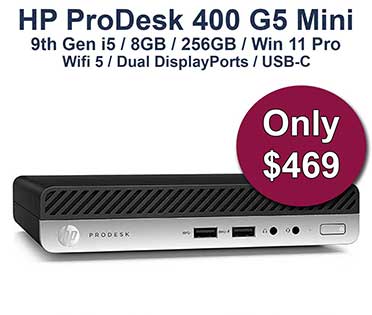The simple version
Resolution is how many pixels are on your screen. More pixels can make things look sharper and fit more on the display—but bigger numbers aren’t always “better” for everyone. Comfort, screen size, eyesight, battery life, and budget matter just as much.
What actually changes as resolution goes up?
- Clarity: Text and photos can look finer and smoother.
- Workspace: You can fit more windows on screen (or keep the same size text but extra-sharp using Display Scaling).
- Battery/Performance: Higher resolution panels may draw a little more power; effects are small on modern laptops and depend more on brightness.
- Price: Higher resolutions usually cost more—choose what adds real value for your use.
Tip for Windows: go to Settings → System → Display and adjust Scale (e.g., 125–150%) if text feels too small on higher-resolution screens.
Pick by how you’ll use it
Everyday work & study (email, docs, web, video)
- Any modern resolution will handle this well.
- Aim for comfortable text and a screen size you like carrying.
- If you use lots of tabs or spreadsheets, a step up in resolution (or an external monitor) gives room to breathe.
Photos, design, video, or lots of reading
- Higher resolution helps fine detail and crisp text for long sessions.
- Pairing a laptop with a 27″ monitor (any resolution you prefer) is a great comfort upgrade at a desk.
Gaming
- Choose based on the games you play and your hardware.
- Competitive players often favour moderate resolutions with higher refresh rates; story-focused players may prefer the extra detail of higher resolution.
Size matters (as much as resolution)
- 13–14″ laptops: Prioritise comfort and portability; pick the resolution that makes text easy to read without squinting.
- 15–16″ laptops: Extra space is nice for multitasking; any resolution works—adjust scaling to taste.
- Monitors: At typical desk distance, many people like 27″ for roomy layouts. Choose the resolution that gives you crisp text at that size.
If text looks too small at first, use scaling—no need to change resolution.
Accessibility & comfort first
- Scaling & font smoothing: Turn on ClearType (Windows) and set scaling so your eyes are relaxed.
- Brightness: Lower brightness slightly for battery and eye comfort.
- Distance: If you sit closer, you’ll notice detail more; sit further back, you may prefer larger text.
Battery life—what to expect
- Modern panels are efficient. Brightness affects battery more than resolution.
- For long days on the go: dim the screen a notch, turn off unused radios, and use Battery Saver.
External monitor? Great move.
Even if your laptop is a compact, budget-friendly model, adding a monitor at your desk gives instant comfort and productivity. You get:
- A bigger canvas for side-by-side work
- Crisp text (your choice of resolution)
- Better ergonomics with a stand or arm
Quick buyer paths
- Budget & basics: Choose the laptop that fits your price and feels comfortable to read. You can always add a monitor later.
- Balanced everyday use: A mid-range resolution (or any with sensible scaling) offers sharp text and solid battery life.
- Detail lovers & creators: Consider a higher-resolution screen or add a quality external monitor for editing and long reading sessions.
FAQs
Will higher resolution always look better?
Often sharper, yes—but only if the text size is comfortable. Use scaling to keep things easy on the eyes.
Does resolution drain battery?
A little, sometimes—but brightness and workload matter more day-to-day.
My text looks tiny—did I buy the wrong screen?
No—just increase Display Scaling. You’ll keep the sharpness and get comfortable text sizes.
Can a lower-resolution laptop still be a good pick?
Absolutely. For everyday tasks, it’s about comfort, reliability, and value. You can also pair it with an external monitor at home or the office.
Where to from here?
- Browse Refurbished Laptops for value and portability.
- Pair with a desktop setup via Refurbished Desktops and your preferred monitor.
- Prefer small footprints? See Mini PCs—perfect for driving a monitor on your desk.
Not sure what fits your eyes and budget? Ask us. Tell us what you do each day, and we’ll recommend a screen size and resolution that feel great for you—without overspending.