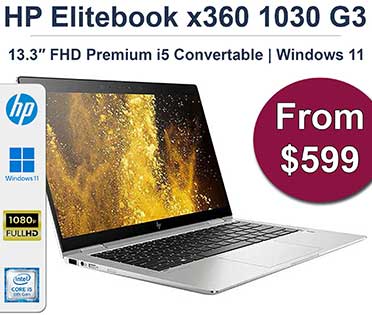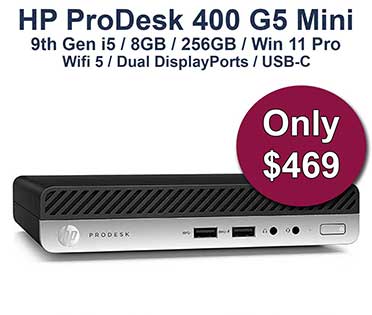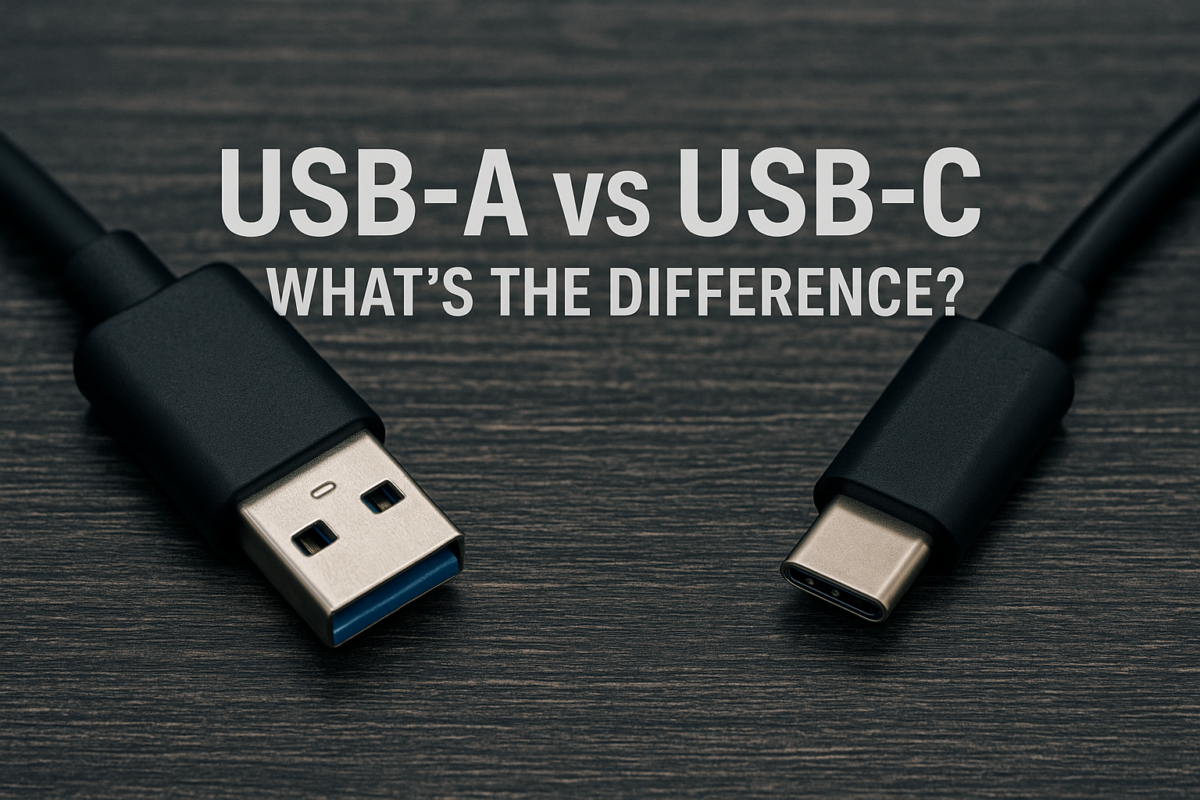If you’ve ever gone to plug something in and realized it doesn’t fit — you’re not alone. Between USB-A, USB-C, micro-USB, and mini-USB, it can get confusing fast.
Here’s a simple breakdown of the most common USB ports you’ll see on refurbished laptops, monitors, docking stations, and accessories — and what you need to know when buying.
🔌 USB Type-A (aka “Classic USB”)
This is the rectangular port we’ve been using for years — the one you always try to plug in upside down the first time.
🟢 Common Uses:
- Mice, keyboards, flash drives
- USB docks, printers
- External hard drives
- Laptop chargers (older models)
📝 Most refurbished business laptops still include multiple USB-A ports, so all your accessories will still work just fine.
⚡ USB Type-C (aka “Reversible USB”)
USB-C is the newer, smaller, and reversible port. No more flipping — it plugs in either way. It’s slowly replacing USB-A in newer devices.
🟢 Common Uses:
- Charging laptops, phones, tablets
- Connecting to monitors (with the right adapter or dock)
- Fast data transfer
- USB-C docking stations
✅ Many modern refurbished laptops now include both USB-A and USB-C, so you get the best of both worlds.
🔍 What About the Others?
You may still run into these:
- Micro-USB – found on older Android phones, some Bluetooth devices
- Mini-USB – used by old cameras and GPS units
- USB-B – squarish plug, often found on printers
- Thunderbolt 3/4 – looks like USB-C but supports faster speeds and extra features (often marked with a ⚡ symbol)
🛠️ Bonus Tip: Need More Ports?
That’s where a USB-C or USB-A docking station comes in. It turns a single port into:
- Dual display outputs
- Ethernet
- Multiple USB ports
- Audio and charging
👉 Explore our docking stations and bundles
✅ Final Thoughts
In short:
- USB-A = Still common and useful
- USB-C = Faster, newer, more flexible
- Most people need both — and our refurbished laptops often provide exactly that.