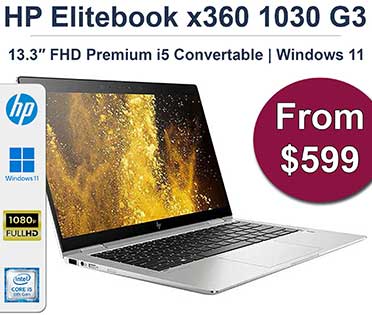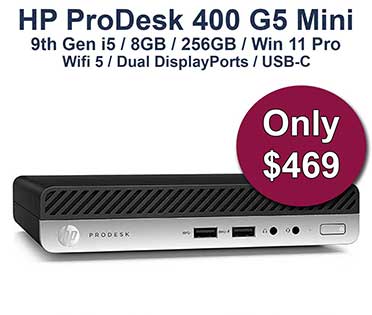Tech-Info
The Easiest Way to Install Your Favorite Apps on Your New PC
So, you’ve got a refurbished desktop or laptop from NZ Laptop Wholesale—nice choice! Every computer we sell comes with a clean installation of Windows, free from any bloatware or unnecessary programs. That means it’s completely fresh and ready for you to set up just the way you like it. But installing all your favorite apps one by one can be a hassle, right? That’s where Ninite comes in!
What is Ninite?
Ninite is a free and easy-to-use tool that lets you install multiple applications in one go. Instead of downloading and installing each program manually, Ninite does all the work for you—automatically, in the background, and without any annoying pop-ups.
Why Use Ninite?
Here’s why we love it and why you might too:
✅ Saves You Time – No need to click “Next” a hundred times! Just select the apps you want, download your custom installer, and let Ninite do its thing.
✅ No Junk, No Bloatware – Ninite skips any extra offers, toolbars, or unnecessary add-ons that sometimes sneak into software installations.
✅ Automatic Updates – Running the same Ninite installer later will update your apps without asking you a bunch of questions.
✅ Perfect for Any Setup – Whether you need browsers like Chrome or Firefox, communication tools like Zoom or Skype, or utilities like VLC Media Player and 7-Zip, Ninite has a great selection of trusted apps.
How to Use Ninite in 3 Simple Steps
-
Go to Ninite.com
-
Select the apps you want
-
Download and run your custom installer
That’s it! Ninite takes care of the rest while you sit back and relax.
Set Up Your PC, Your Way
At NZ Laptop Wholesale, we believe in giving you a clean, fresh start with every computer. That’s why we don’t install any pre-loaded software—you get to decide exactly what you need. And with Ninite, setting up your system has never been easier!
Check out Ninite today and get your new PC up and running in no time!