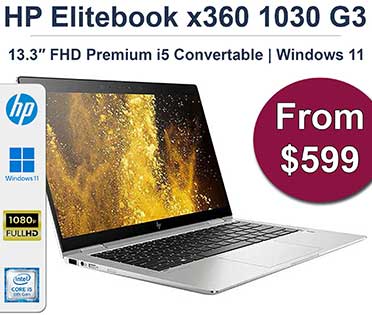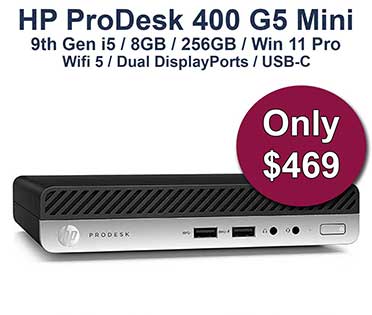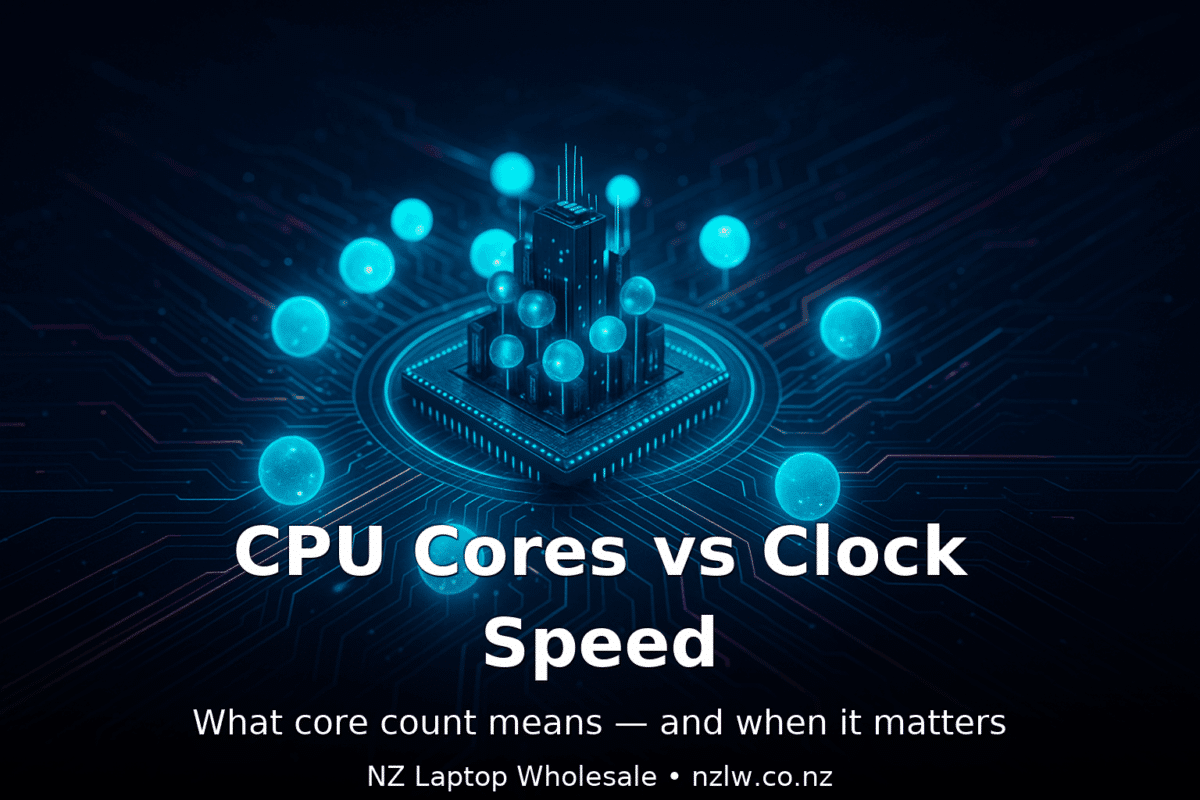Quick takeaway (for busy readers)
- More cores help when you run lots of things at once or use apps that split work across cores (video editing, code compiles, 3D work).
- Higher clock speed helps apps that mostly use one core (many office tasks, older programs, some games).
- Cache = fast “on-chip” memory that keeps each core fed; more cache often equals snappier real-world performance.
- Threads (Hyper-Threading/SMT) aren’t the same as cores, but they do boost multitasking and some workloads.
- TDP and process size (nm) affect heat, noise, and battery life — important for laptops and small form-factor PCs.
What does “core count” mean?
A core is a self-contained processor inside the CPU. A dual-core CPU has 2 cores; an 8-core CPU has 8, and so on. Each core can work on its own task. Think of it like hiring more people for a job: more people (cores) can finish multiple tasks in parallel — provided the work can be split.
When more cores help
- Content creation: Video editing/encoding, 3D rendering, Lightroom exports, batch photo processing.
- Software development: Compiling large codebases, running containers/VMs.
- Data work: Spreadsheets with huge datasets, data imports/exports, Power BI refreshes.
- Heavy multitasking: Many browser tabs + Teams/Zoom + spreadsheets + background syncs.
When more cores don’t matter as much
- Everyday office use: Email, web, docs, light multitasking.
- Older or lightly threaded apps: Some programs mostly use 1–2 cores.
In these cases, fewer fast cores can feel snappier than many slow cores.
Threads vs cores (not the same thing)
Most modern CPUs support Simultaneous Multithreading (Intel calls it Hyper-Threading). Each core can run two threads, which looks like double the “logical cores” in Task Manager. Threads improve utilisation — great for multitasking and some pro apps — but they don’t double performance like real cores. Treat threads as a bonus, not a replacement.
Clock speed (GHz): fast lanes for single-core work
Clock speed measures how many cycles a core can execute per second. Higher GHz = potentially faster per-core performance. But GHz isn’t everything because:
- Different CPU families have different IPC (instructions per cycle) efficiency.
- Boost clocks are temporary, depending on temperature and power limits.
- Real-world speed is a mix of GHz + IPC + cache + power/thermals.
Rule of thumb: For apps that rely on one or two cores, a CPU with fewer cores but higher boost clocks can feel faster.
Cache (L1, L2, L3): the secret sauce
Cache is tiny, ultra-fast memory inside the CPU.
- More cache helps keep cores busy instead of waiting on RAM.
- You’ll see specs like “L3 12MB / 16MB / 32MB.” Bigger isn’t always everything, but it often translates to snappier performance in everyday tasks and gaming.
TDP (Watts): heat, noise, and battery life
TDP is a guideline for how much heat a CPU generates under load.
- Desktops: Higher TDP chips can run faster for longer but need better cooling (more fan noise).
- Laptops and Mini PCs: Lower TDP parts run cooler and quieter and extend battery life, but won’t sustain heavy workloads as long.
If you’re choosing a work laptop in NZ, consider your day-to-day: constant Zoom calls, spreadsheets, and browser tabs favour efficient CPUs with good single-core speed; video production and CAD favour more cores (and good cooling).
Process size (nm): efficiency generation
You’ll see 14nm, 10nm, 7nm, 4nm in spec sheets. This reflects the manufacturing process. Newer, smaller processes are generally more power-efficient and can pack more performance into less heat, which is great for battery life and slim devices. It’s not the only thing that matters, but it’s a good proxy for how modern the CPU is.
Physical measurements: sockets and size (do they matter?)
If you’re buying a desktop CPU, physical details matter:
- Socket type (e.g., Intel LGA-1700, AMD AM4/AM5) must match the motherboard.
- Cooler clearance and case airflow become important with higher-TDP chips.
For laptops, you won’t pick sockets — but you should care about cooling design, TDP class, and fan noise. Ex-lease business laptops are usually designed for sustained performance and better thermals than consumer thin-and-lights at the same price point.
How to choose: real NZ use-cases
Everyday work & study (Docs, email, 20+ tabs, Teams/Zoom)
- Recommended: 4–8 cores, strong single-core speed, good cache.
- Why: Most tasks are light but benefit from responsiveness and smooth multitasking.
- Good fit: Ex-lease business-grade Intel Core i5 / i7 (10th–12th Gen) or AMD Ryzen 5/7 (4000–6000 series).
Creators (video editing, photo workflows, music production)
- Recommended: 8+ cores, high boost clocks, ample cache; plenty of RAM and fast NVMe.
- Why: Exports/encodes love real cores; editing feels nicer with high single-core speed.
- Tip: Pair with fast storage and a discrete GPU if your editor can use it.
Developers & power users (Docker, WSL, VMs, compiles)
- Recommended: 8–12 cores, 32GB+ RAM, fast NVMe; consider desktop or higher-TDP laptops.
- Why: Parallel workloads scale across cores; RAM is crucial for containers/VMs.
Light gaming / esports
- Recommended: Strong per-core performance and cache; 6–8 cores is a sweet spot for most titles.
- Why: Many games still rely heavily on single-core speed and cache latency.
Practical buying tips (so you don’t overpay)
- Balance cores and clocks. More cores help certain tasks; higher clocks help others. Aim for a balanced CPU unless your workload is clearly multi-threaded.
- Choose business-grade when possible. Ex-lease business laptops/desktops usually have better thermals, longevity, and keyboards — ideal for NZ work environments.
- Don’t forget RAM and SSD. A great CPU paired with too little RAM or a slow drive will still feel slow.
- Thermals matter. A cooler, quieter system is faster for longer — especially in laptops and tiny PCs.
- Plan for Windows 11. Make sure the CPU is Windows-11-ready and supported for updates.
FAQ
Is an 8-core always faster than a 6-core?
Not always. For lightly threaded tasks, a fast 6-core with higher boost clocks can beat a slower 8-core.
Do threads (Hyper-Threading/SMT) double performance?
No. They improve utilisation and multitasking, but they’re not the same as extra physical cores.
What’s more important for me: cores or GHz?
- Office/web: Favour higher clocks and efficiency.
- Creation/compiles: Favour more cores (with decent clocks).
- Mixed use: Balanced CPU with solid single-core and at least 6–8 cores.
Does cache size really matter?
Yes — you can feel it in app responsiveness and some games. It’s not the only metric, but it helps.
Ready to choose a CPU — the simple path
- Everyday work & study: 6-core i5 / Ryzen 5 with high boost clocks, 16GB RAM, NVMe SSD.
- Creators & devs: 8+ cores i7 / Ryzen 7 (or better), 32GB+ RAM, large NVMe, good cooling.
👉 Browse our Laptops • Desktops • Mini PCs — quality ex-lease, business-grade gear that’s Windows-11-ready, tested, and backed by our warranty.
Short glossary
- Core: Independent processing unit inside the CPU.
- Thread: Virtual workload lane per core (often 2 threads per core).
- Clock speed (GHz): Per-core operating speed; higher boosts help snappiness.
- IPC: Work done per clock; varies by CPU generation.
- Cache (L1/L2/L3): On-chip memory that feeds the cores quickly.
- TDP (W): Thermal/power guideline; impacts heat, noise, and battery life.
- Process (nm): Manufacturing node; smaller often means more efficient.
- Socket: Physical interface for desktop CPUs (e.g., AM5, LGA-1700).