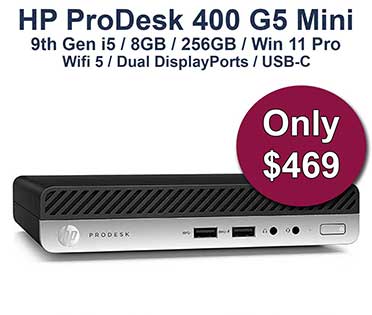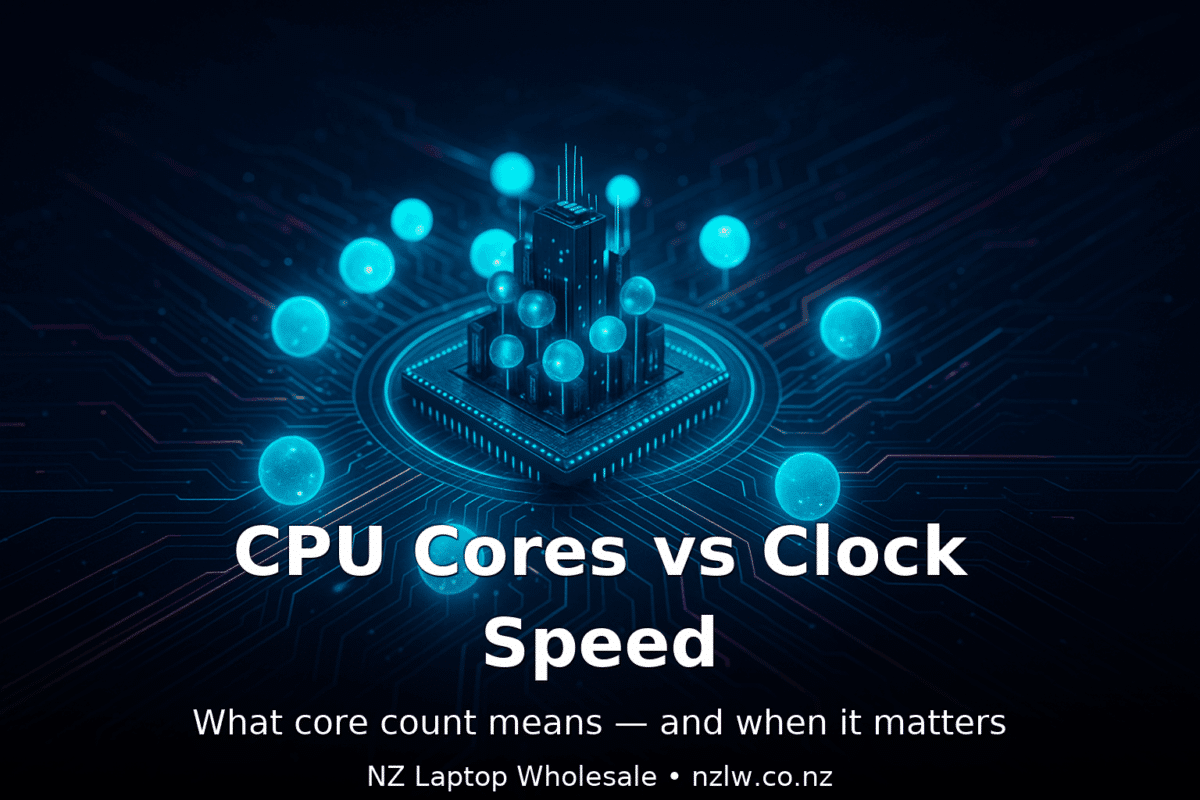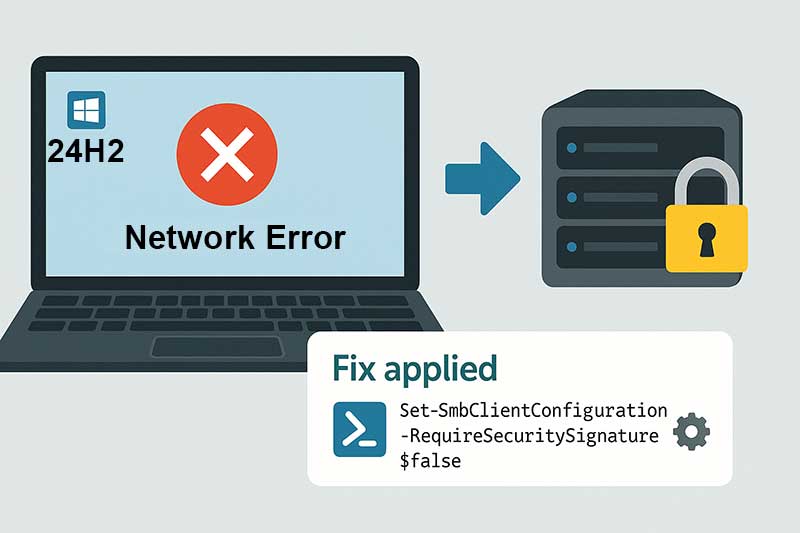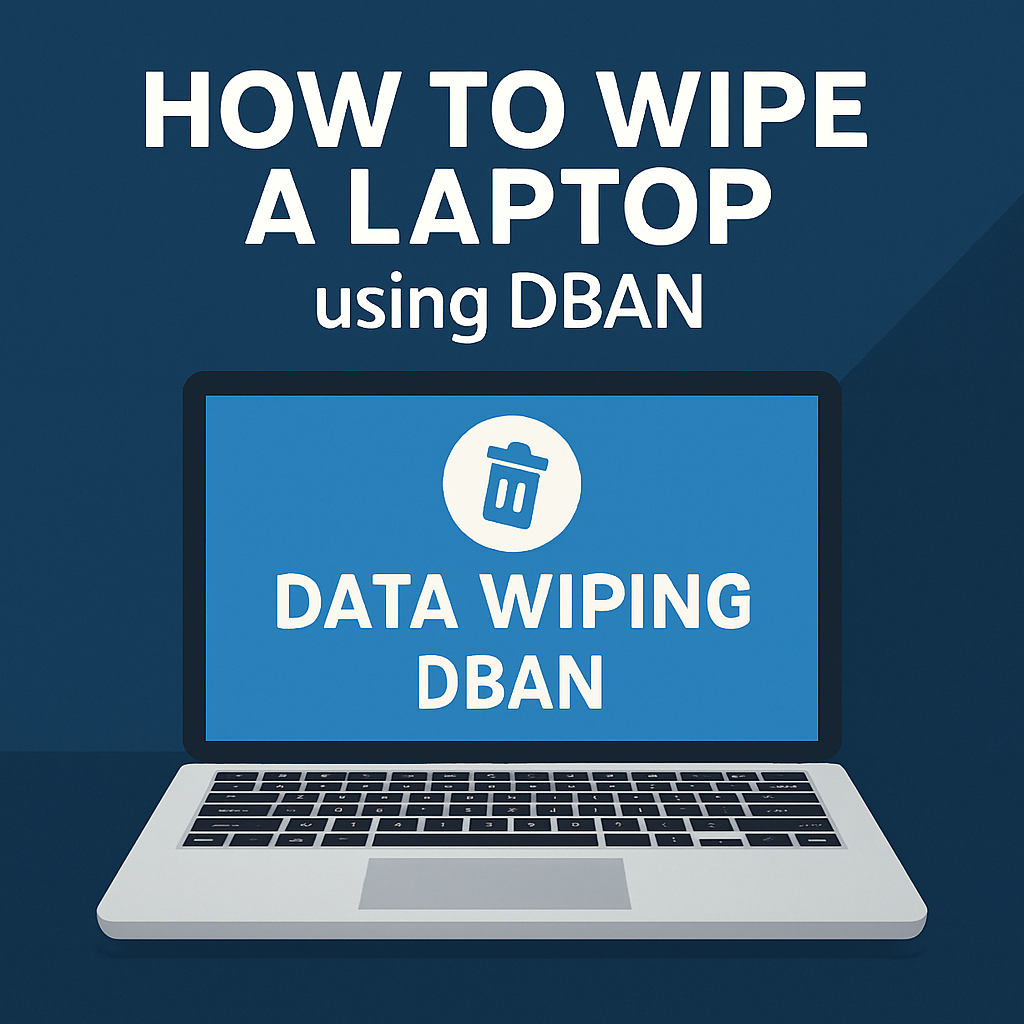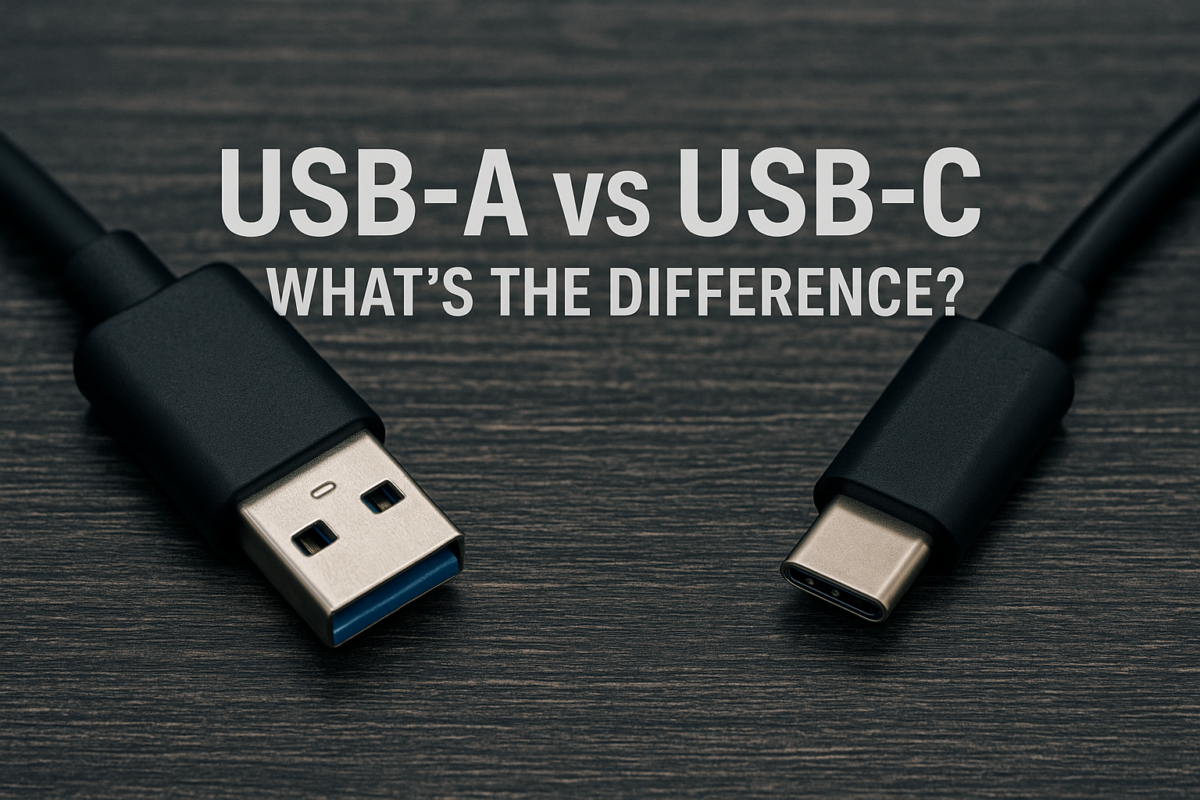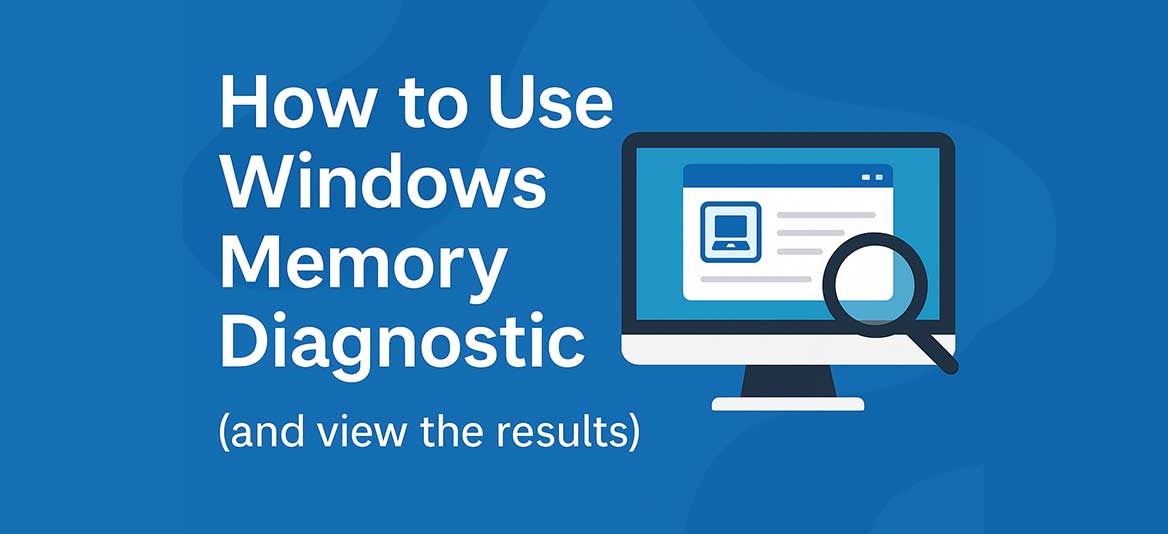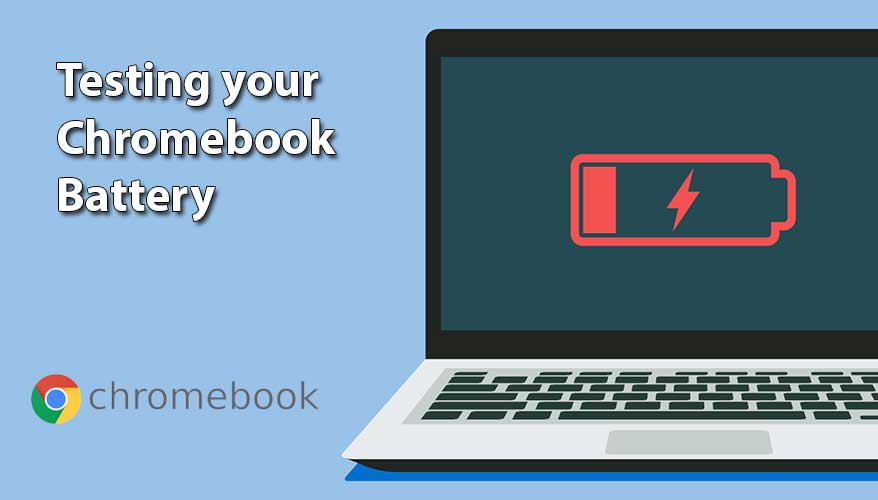The simple version Resolution is how many pixels are on your screen. More pixels can make things look sharper and fit more on the display—but bigger numbers aren’t always “better” for everyone. Comfort, screen size, eyesight, battery life, and budget matter just as much. What actually changes as resolution goes up? Tip for Windows: go […]
Category Archives: Tech-Info
Quick takeaway (for busy readers) What does “core count” mean? A core is a self-contained processor inside the CPU. A dual-core CPU has 2 cores; an 8-core CPU has 8, and so on. Each core can work on its own task. Think of it like hiring more people for a job: more people (cores) can […]
If you’ve just updated to Windows 11 24H2 and suddenly can’t connect to your home NAS, old file server, or shared drive that used to “just work” — you’re not alone. Microsoft has tightened up SMB (Server Message Block) security in this release. SMB is the protocol Windows uses for file and printer sharing, and […]
🧨 How to Securely Wipe an Old Laptop Using DBAN (Darik’s Boot and Nuke) If you’re planning to sell, recycle, or donate an old laptop, simply deleting files or even formatting the drive isn’t enough. Sensitive data can often be recovered unless it’s securely wiped. One of the most trusted free tools for this job […]
If you’ve ever gone to plug something in and realized it doesn’t fit — you’re not alone. Between USB-A, USB-C, micro-USB, and mini-USB, it can get confusing fast. Here’s a simple breakdown of the most common USB ports you’ll see on refurbished laptops, monitors, docking stations, and accessories — and what you need to know […]
If your computer is crashing, freezing, or just acting weird — faulty RAM might be to blame. Luckily, Windows has a built-in tool to check your memory: Windows Memory Diagnostic. It’s free, easy to use, and can give you a heads-up if your RAM is on the way out. Here’s how to run it — […]
Upgrading to a refurbished laptop or desktop from NZ Laptop Wholesale? Great choice! A common question we get asked is:“How do I transfer everything from my old computer to the new one?” The process is easier than you might think. You’ll be transferring your personal files and documents, and reinstalling any applications you use. While […]
If your Windows updates keep failing or getting stuck, resetting the Windows Update components can often fix the problem. This process clears corrupted temporary files, restarts update services, and gives your system a fresh start with Microsoft’s update engine. To reset manually: After this, reboot your device and run Windows Update again. If problems persist, […]