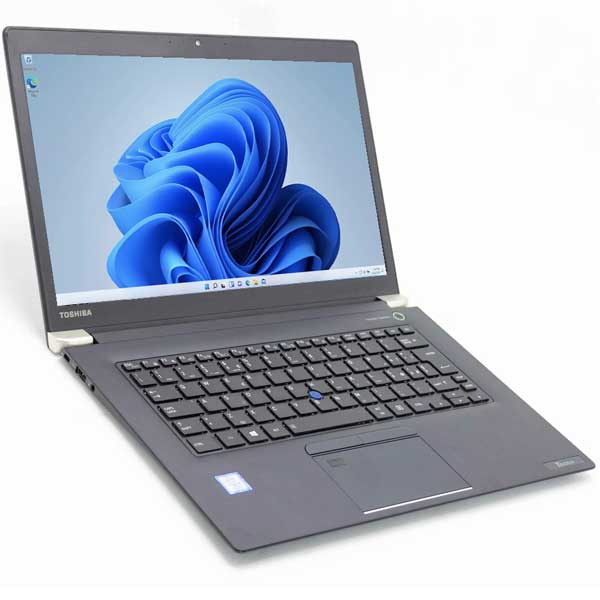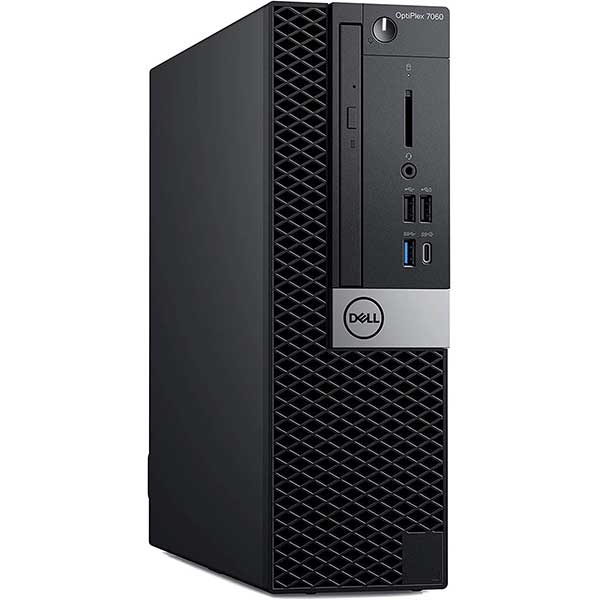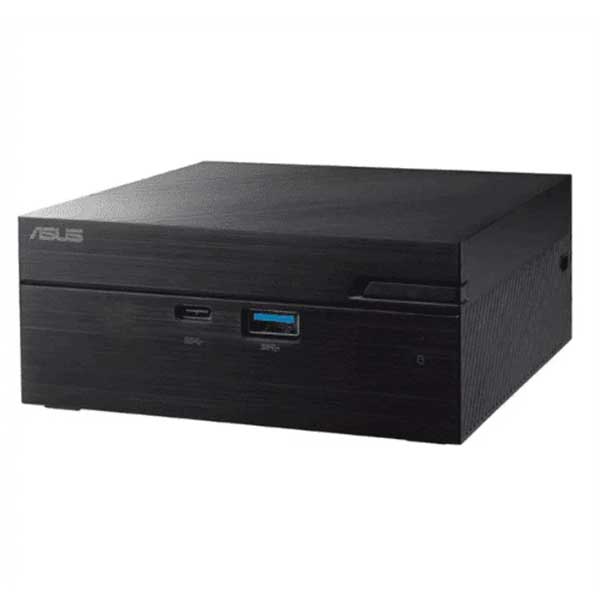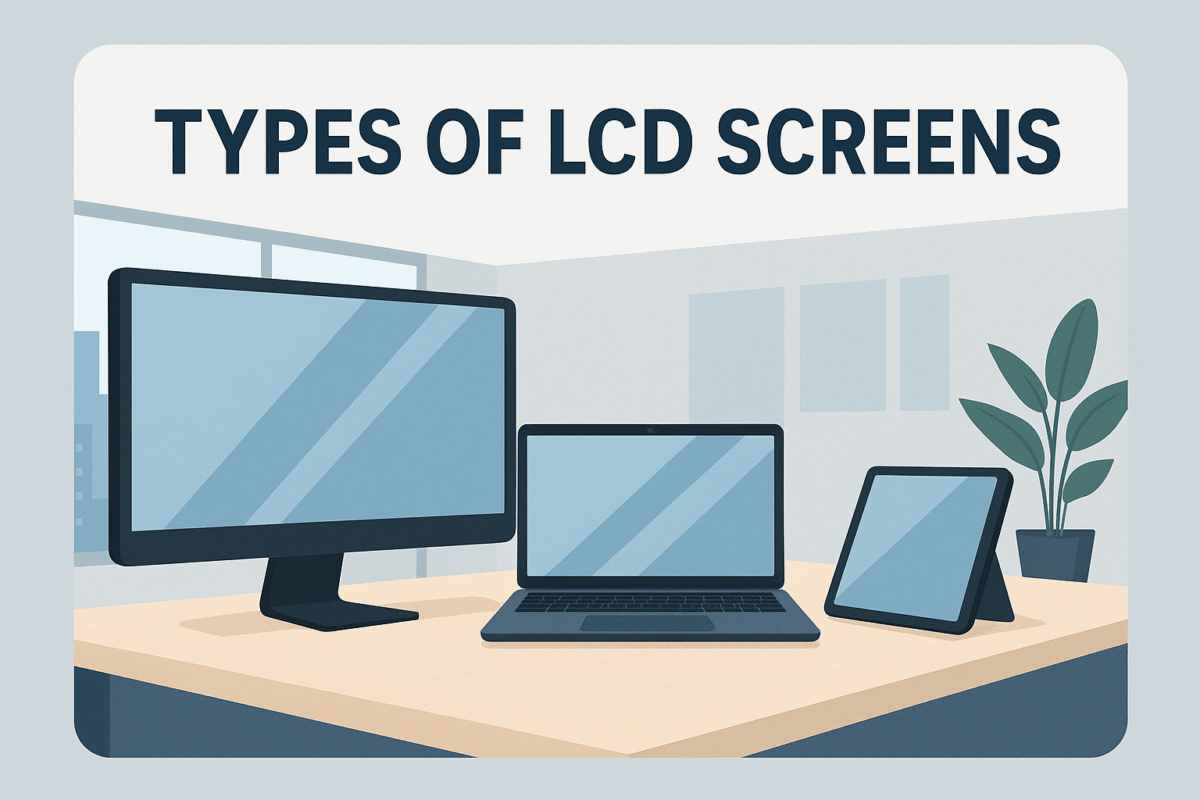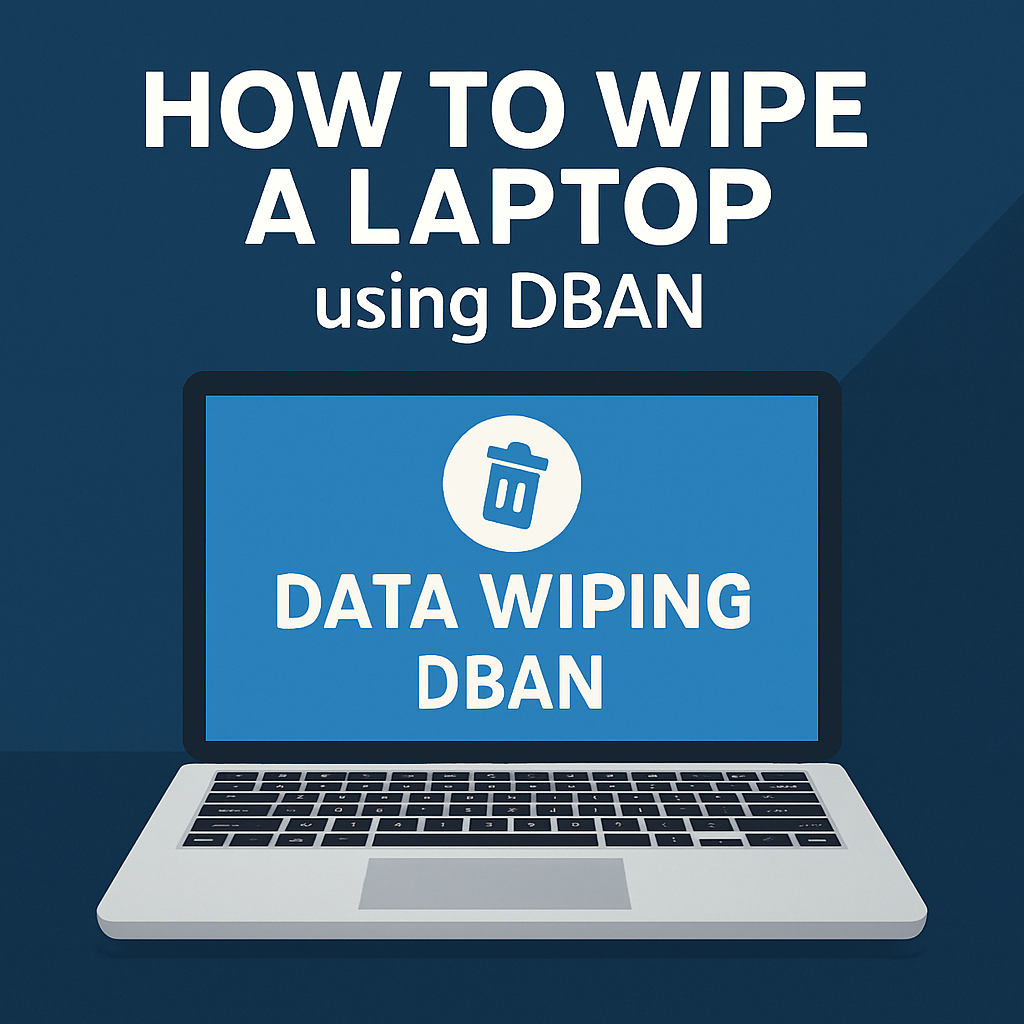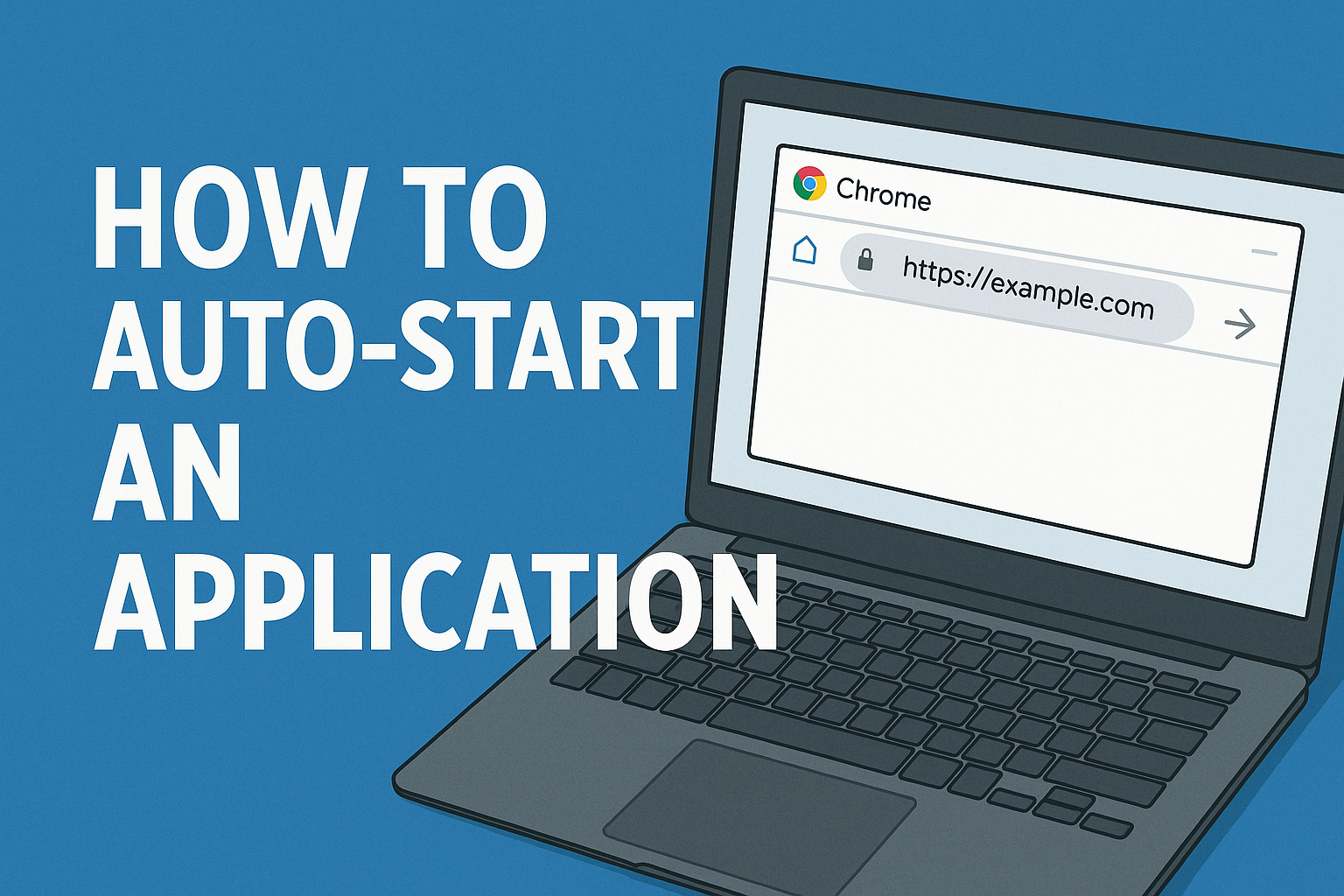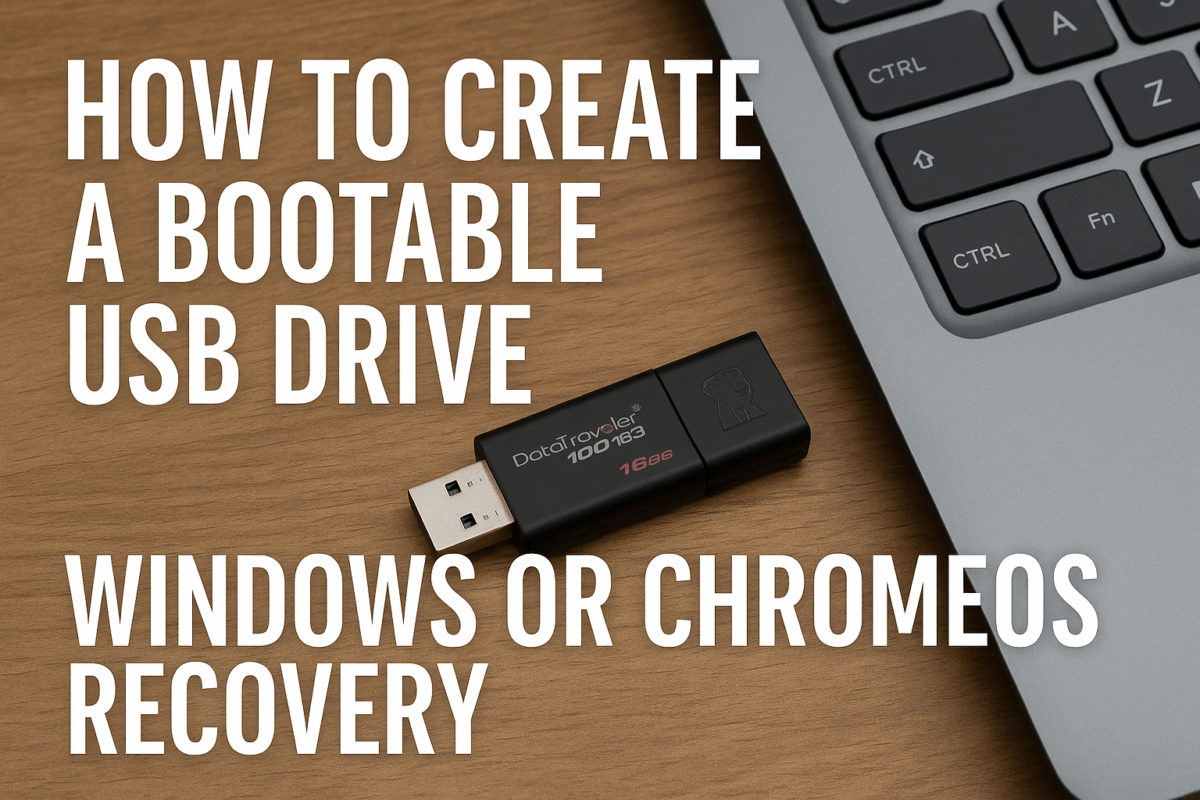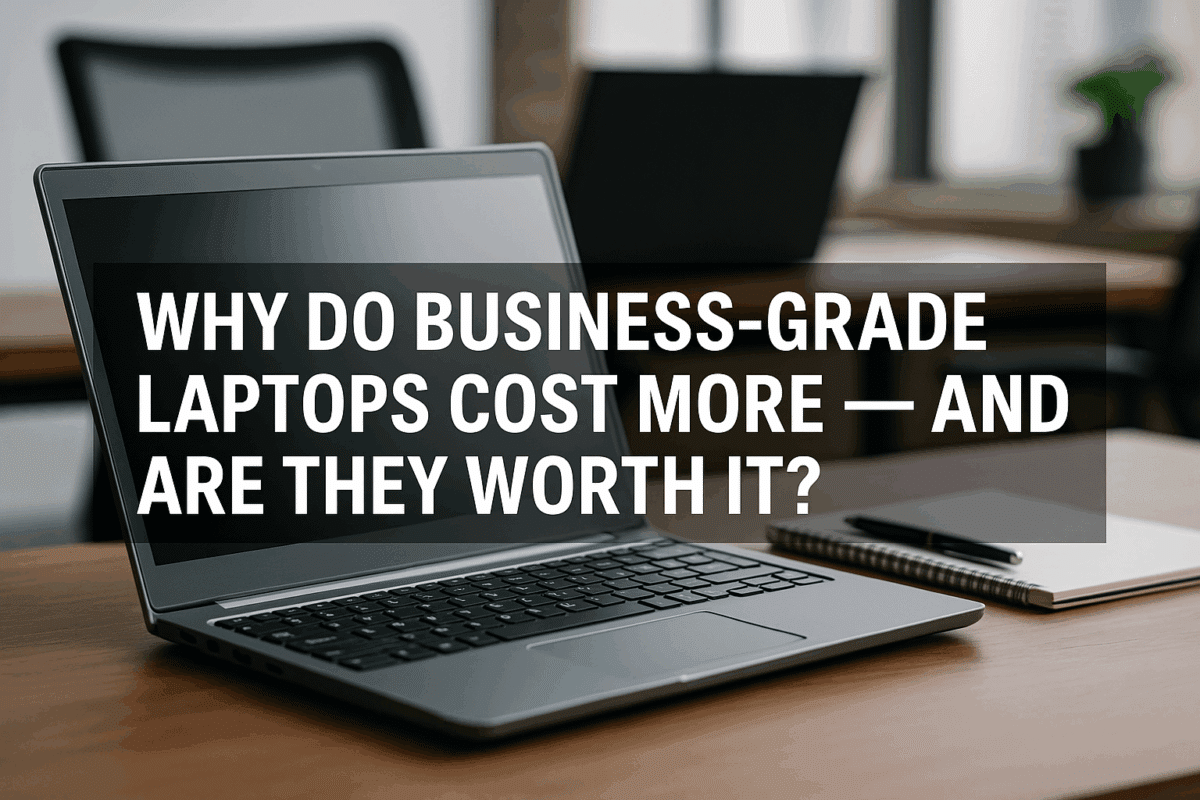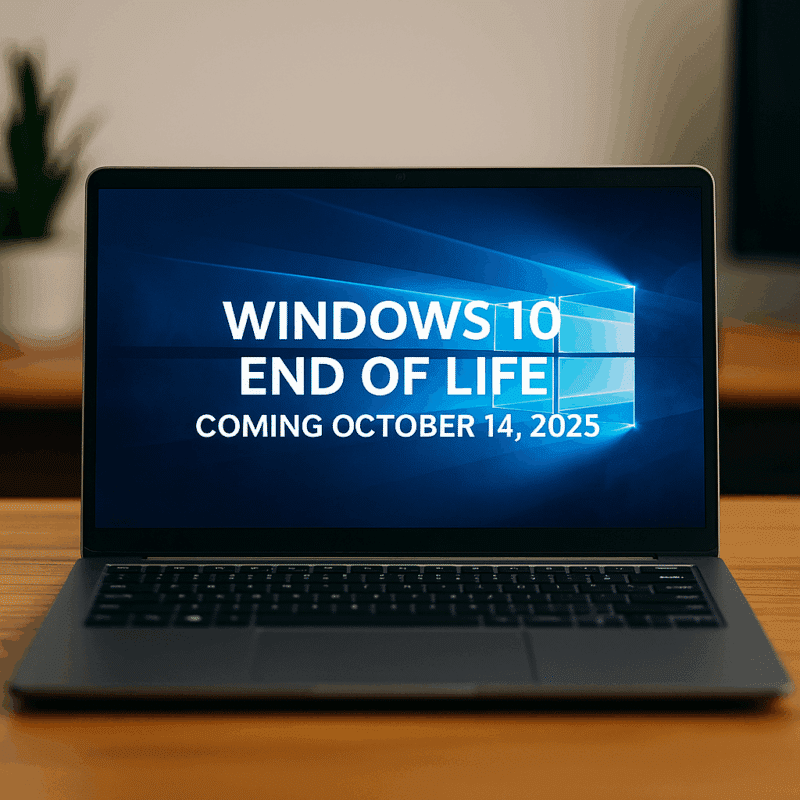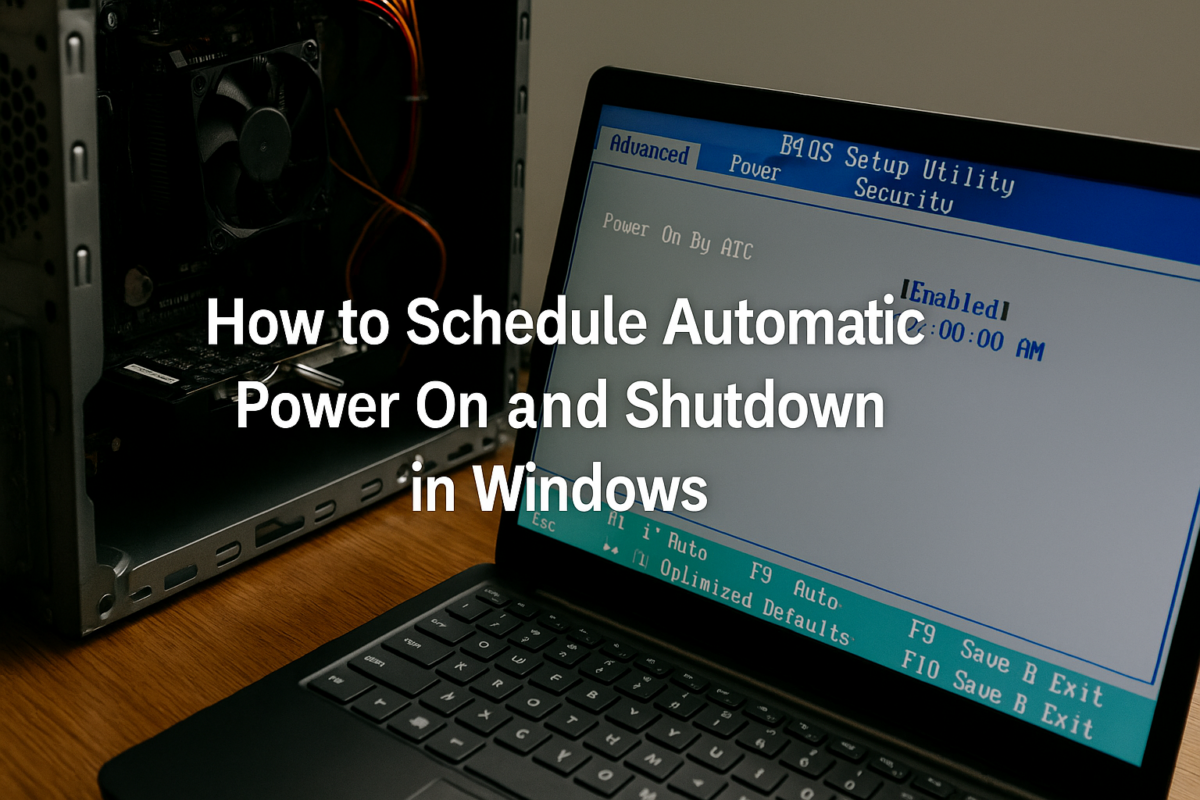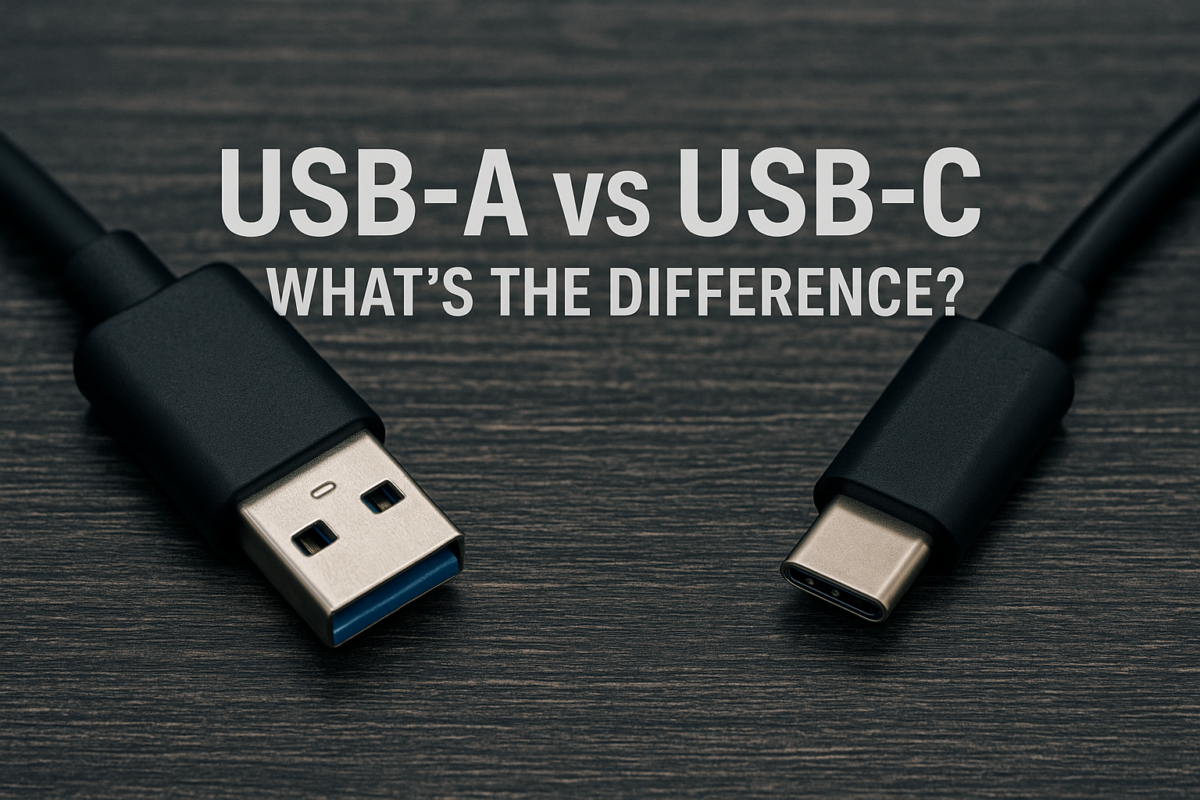🖥️ Understanding the Different Types of LCD Technology in Computer Monitors When shopping for a monitor or laptop, you’ve likely come across terms like IPS, TN, and VA. But what do they actually mean — and which is best for your needs? In this post, we break down the main types of LCD panel technologies […]
🧨 How to Securely Wipe an Old Laptop Using DBAN (Darik’s Boot and Nuke) If you’re planning to sell, recycle, or donate an old laptop, simply deleting files or even formatting the drive isn’t enough. Sensitive data can often be recovered unless it’s securely wiped. One of the most trusted free tools for this job […]
Whether you want to launch a web dashboard, display content on a digital screen, or just have your favourite app ready the moment your PC starts — setting an app to auto-start with Windows is a powerful (and simple) tweak. Here’s how to do it in a few easy steps — no special software required. […]
Whether you’re reinstalling Windows, recovering a Chromebook, or fixing a system that won’t boot — a bootable USB drive is an essential tool. The good news? It’s easy to create, totally free, and takes under 15 minutes with the right steps. Here’s how to make a bootable USB drive for both Windows and ChromeOS recovery. […]
When shopping for a laptop, you might wonder: Why does a business-grade laptop cost more — even when it’s refurbished? At a glance, it may look similar to a cheaper consumer model. But under the hood, business laptops are built differently — and it shows in durability, performance, and long-term value. Here’s why they cost […]
As of October 14, 2025, Microsoft will officially end support for Windows 10. That means no more security updates, bug fixes, or feature improvements. But don’t panic — you’ve still got options, and NZ Laptop Wholesale is here to help you make the transition smoothly (or stick with Windows 10, if that’s right for you). […]
When schools return ex-lease Chromebooks, one critical step is often overlooked: removing them from the school’s Google Admin console. If a Chromebook is still bound to its management account, it will remain locked down — even if it’s fully wiped and reset. Whether you’re a school administrator preparing devices for return, or a buyer curious […]
Upgrading your laptop with a solid-state drive (SSD) is one of the best ways to boost speed, performance, and overall lifespan — especially for refurbished laptops. Whether you’re replacing a slow hard drive or upgrading a smaller SSD, this guide walks you through the process step-by-step using free tools. 🧠 Why Upgrade to an SSD? […]
Need your computer to start up before you arrive — and shut down after hours? Whether it’s for a reception desk, school PC, signage machine, or home office setup, setting your computer to automatically turn on and off at set times is easier than you think. This guide shows you how to: 🔧 Step 1: […]
If you’ve ever gone to plug something in and realized it doesn’t fit — you’re not alone. Between USB-A, USB-C, micro-USB, and mini-USB, it can get confusing fast. Here’s a simple breakdown of the most common USB ports you’ll see on refurbished laptops, monitors, docking stations, and accessories — and what you need to know […]