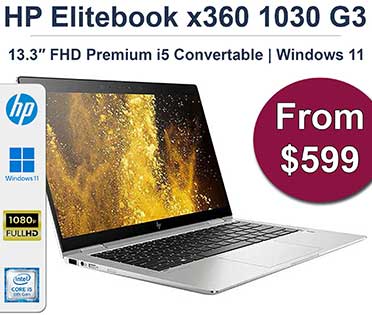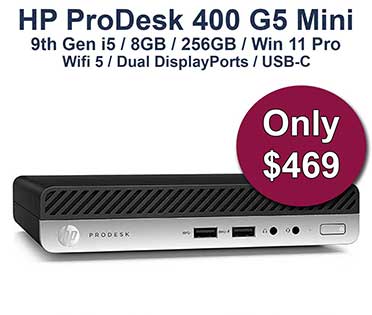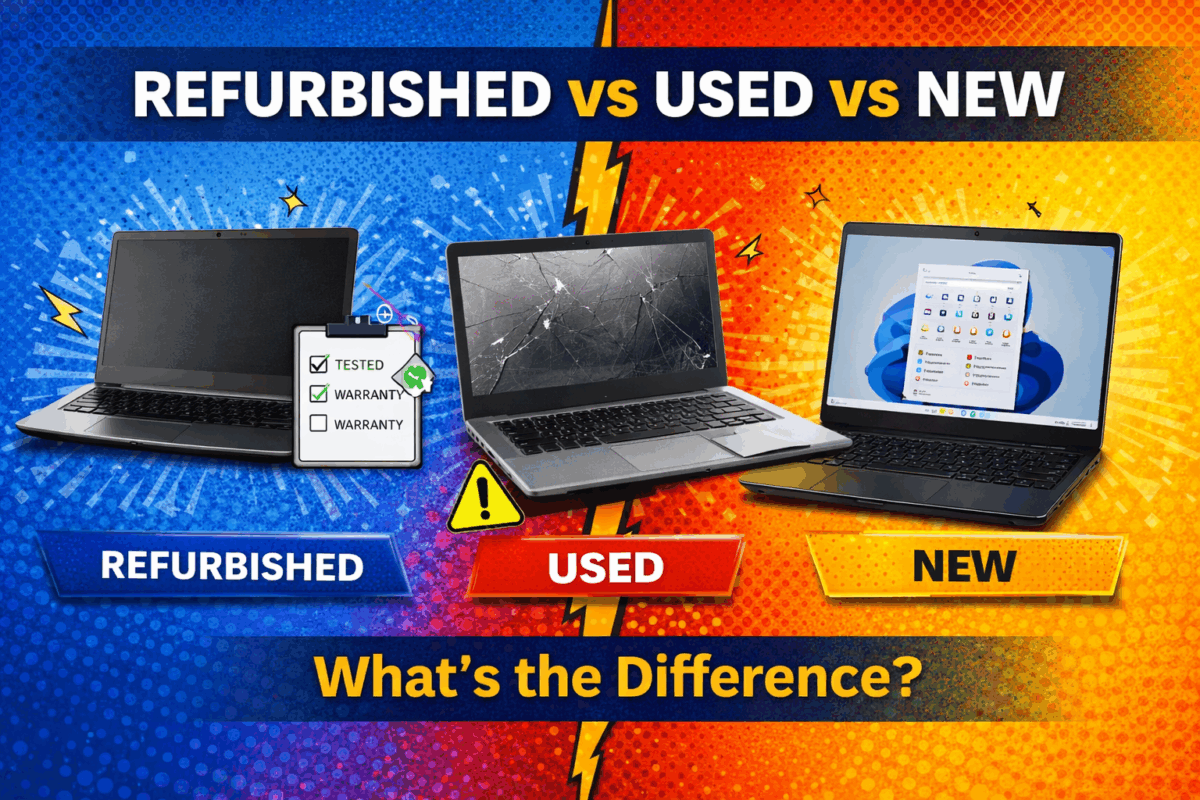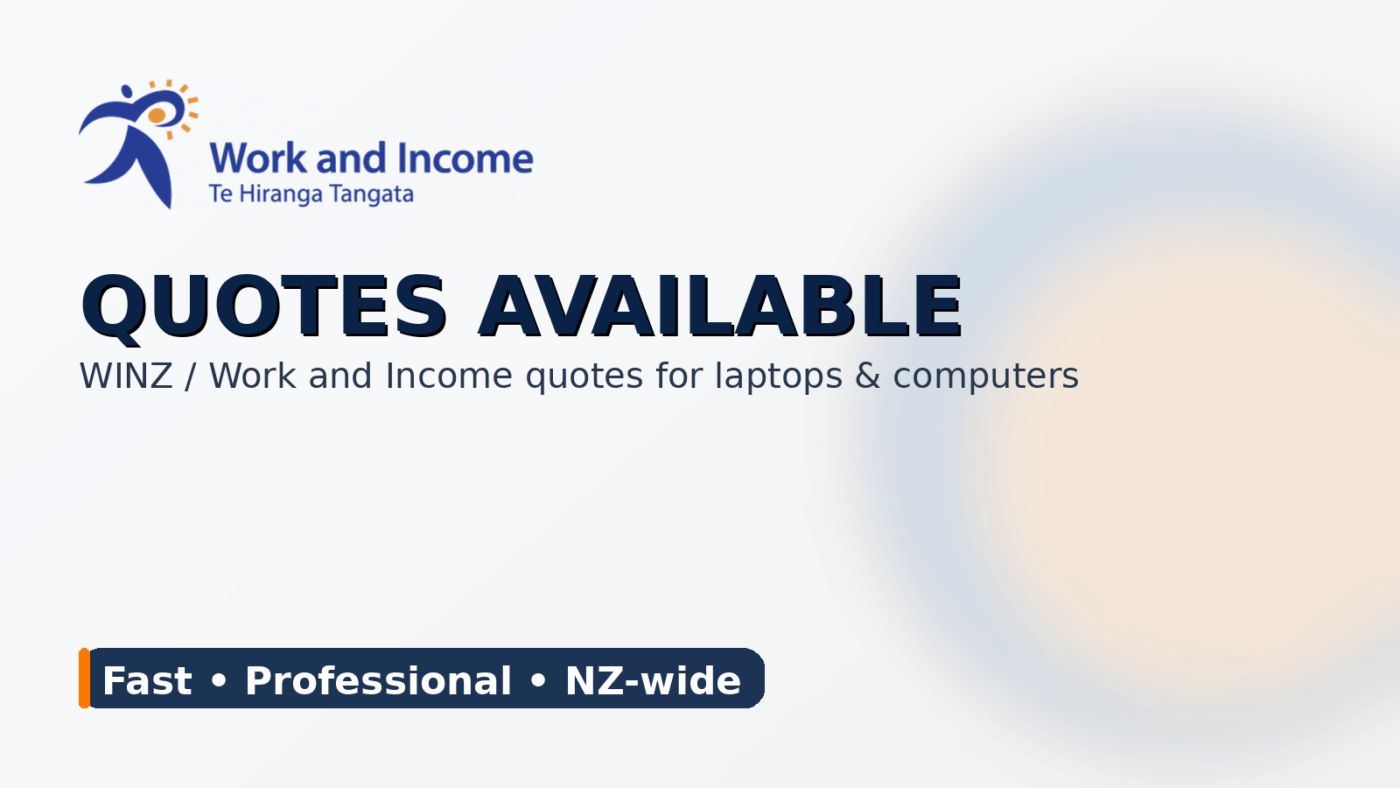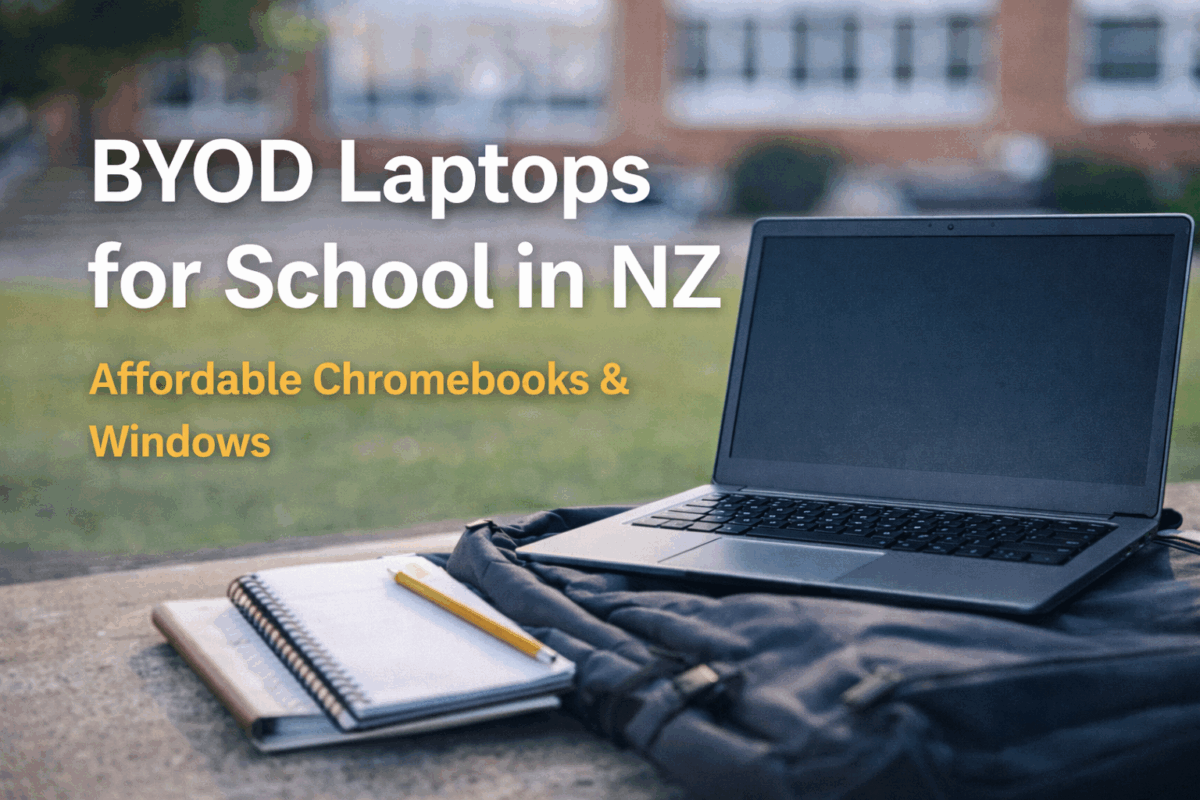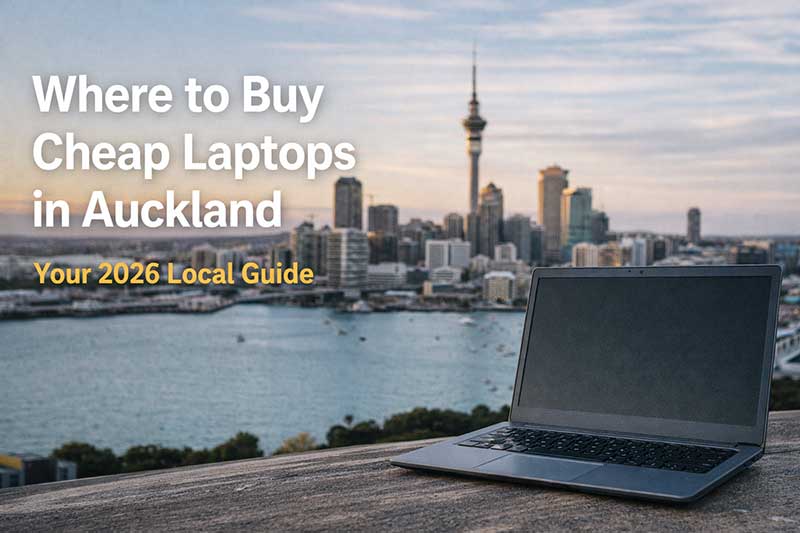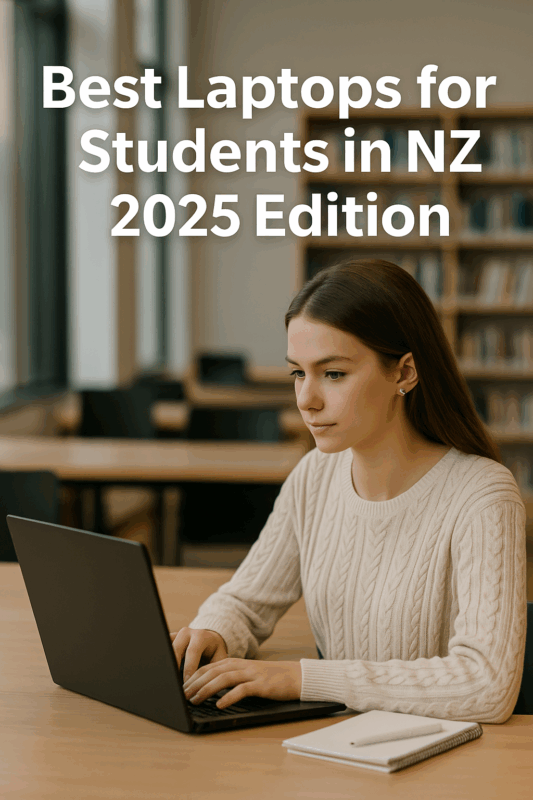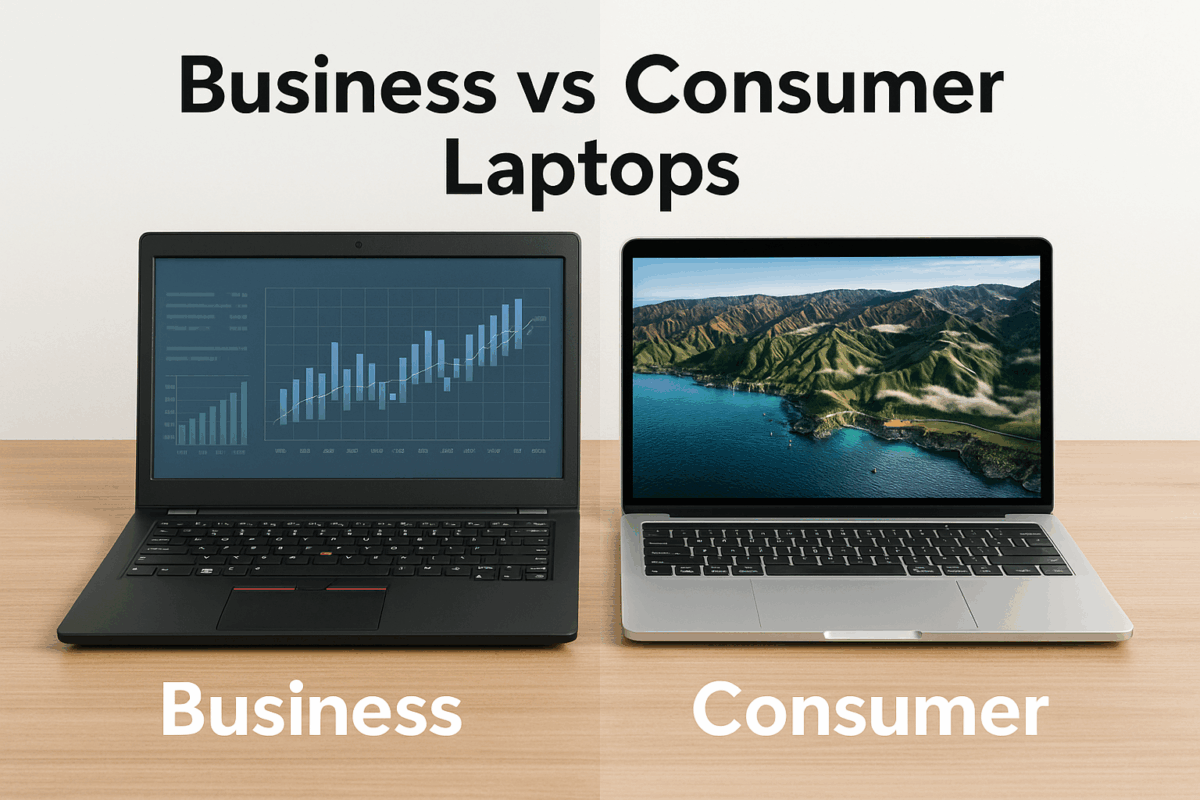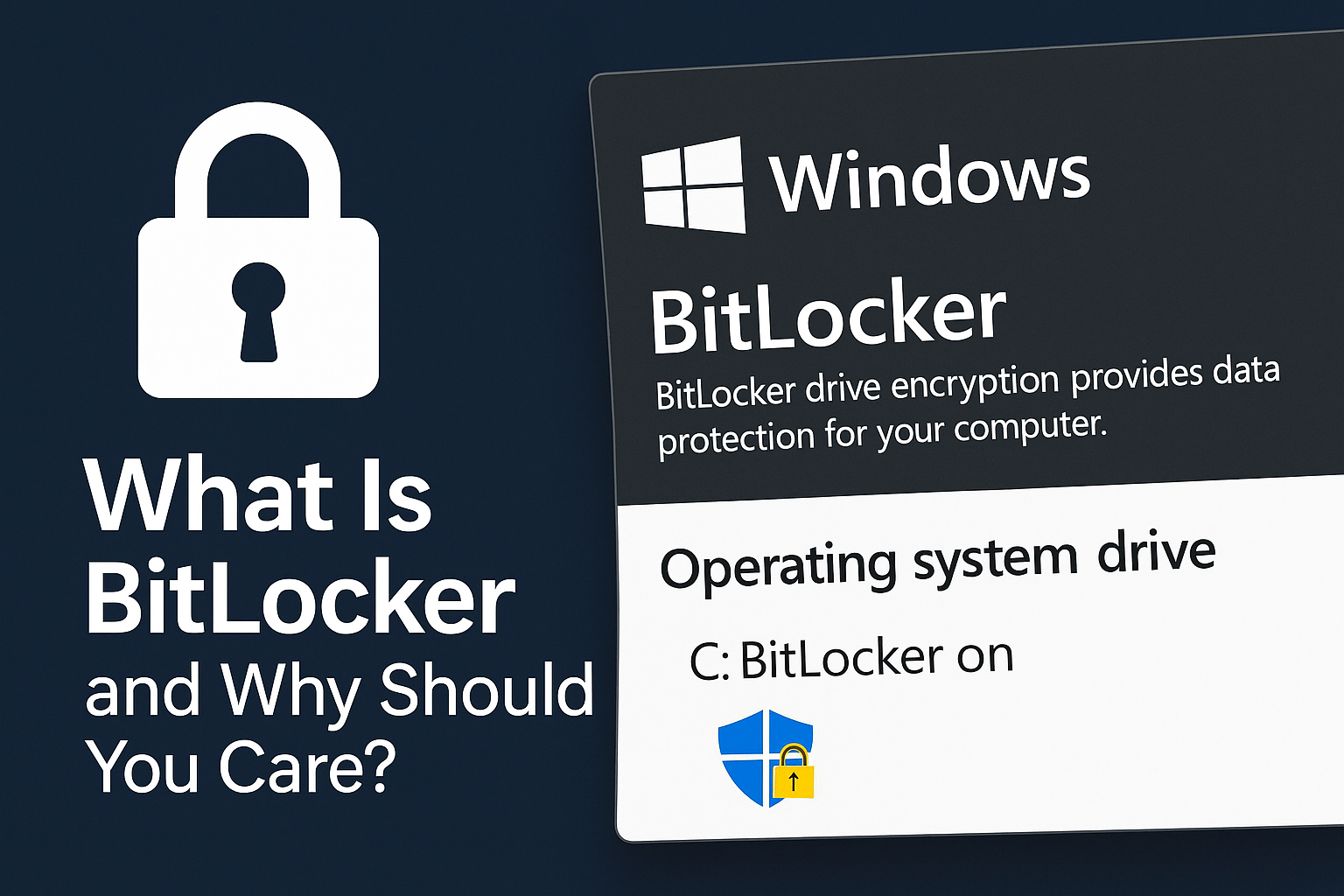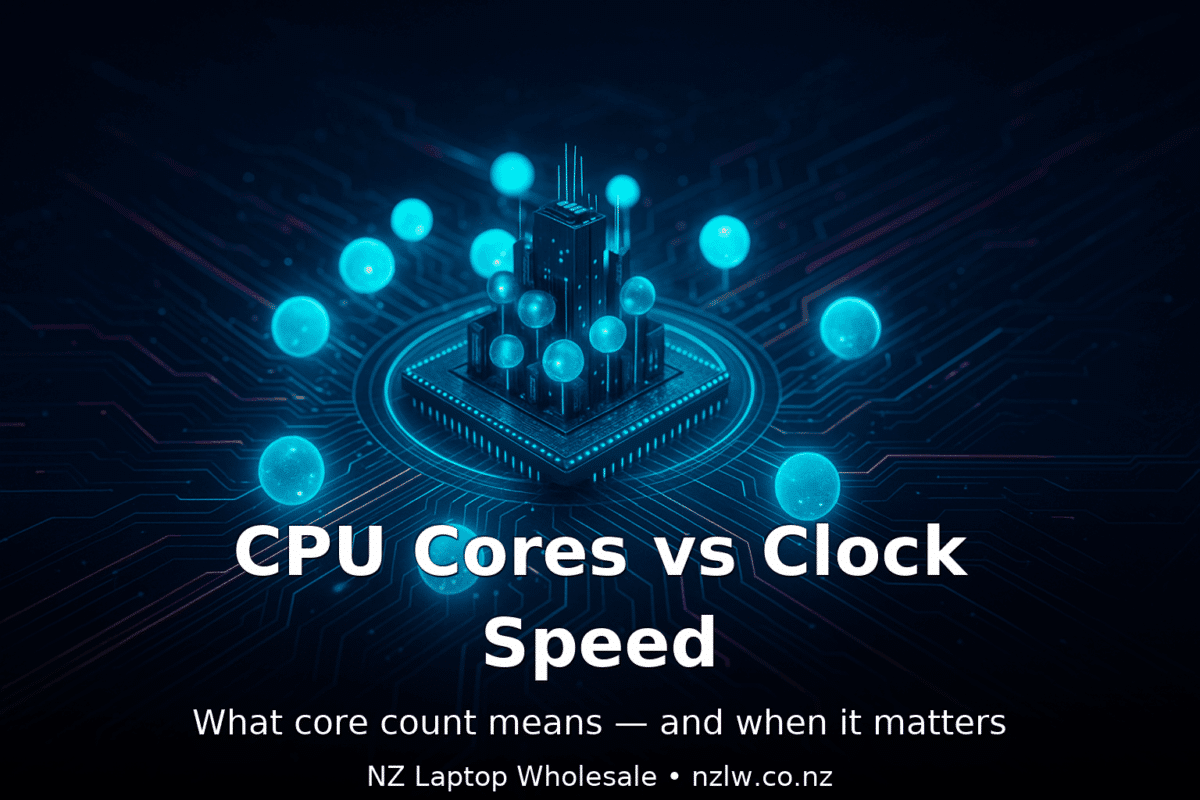If you’re shopping for a laptop, desktop, or Chromebook in New Zealand, you’ll usually see three options: New, Refurbished, and Used (second-hand). They sound similar, but the real differences come down to testing, warranty, and risk. This guide explains what each term means (including ex-lease), what a proper refurbishment process should include, and how to […]
WINZ Quotes for Laptops, Computers & IT Equipment If you need a WINZ quote (Work and Income) for a laptop, desktop computer, monitor, or essential IT equipment, NZ Laptop Wholesale can help. We provide clear, professional quotes you can submit to WINZ, and we can also recommend cost-effective refurbished options that suit your needs. We’re […]
BYOD Laptops for School in NZ BYOD (Bring Your Own Device) is now standard for many New Zealand schools. The challenge is finding a device that meets school requirements without overspending. At NZ Laptop Wholesale, we focus on affordable, school-friendly options — especially Chromebooks under $200 and Windows laptops under $500. We’re based in Auckland […]
Looking to score a great deal on a laptop in Auckland? Whether you’re a student, remote worker, or just hunting for a reliable device without blowing the budget — this guide has you covered. We’ll answer the exact questions locals are asking when trying to buy cheap laptops in Auckland in 2026. 🛒 Which Online […]
Whether you’re heading to university, high school, or a trade course in 2025, having the right laptop can make all the difference to your study success. From online research and note-taking to Zoom classes and assignments, students need tech that’s reliable, portable, and affordable. At NZ Laptop Wholesale, we specialise in professionally refurbished laptops — […]
Business vs Consumer Laptops: What’s the Difference — and Why It Matters If you’ve ever shopped for a laptop and wondered why two machines with similar specs have wildly different prices, the answer might come down to one key detail: Business Grade vs Consumer Grade. While they may look alike on paper, the differences between […]
With Windows 10 officially reaching end-of-support on 14 October 2025, many people worry what happens to PCs that cannot be upgraded to Windows 11 due to older hardware. The good news: if you enrol in Extended Security Updates (ESU), you can continue receiving important security updates — at least for a limited time. In this […]
What Is BitLocker and Why Should You Care? If you’ve bought a laptop recently or updated your Windows, you might have noticed a message saying “BitLocker is turned on.” But what does that mean — and should you be worried? In short: BitLocker is a good thing. What is BitLocker? BitLocker is a built-in Windows […]
The simple version Resolution is how many pixels are on your screen. More pixels can make things look sharper and fit more on the display—but bigger numbers aren’t always “better” for everyone. Comfort, screen size, eyesight, battery life, and budget matter just as much. What actually changes as resolution goes up? Tip for Windows: go […]
Quick takeaway (for busy readers) What does “core count” mean? A core is a self-contained processor inside the CPU. A dual-core CPU has 2 cores; an 8-core CPU has 8, and so on. Each core can work on its own task. Think of it like hiring more people for a job: more people (cores) can […]