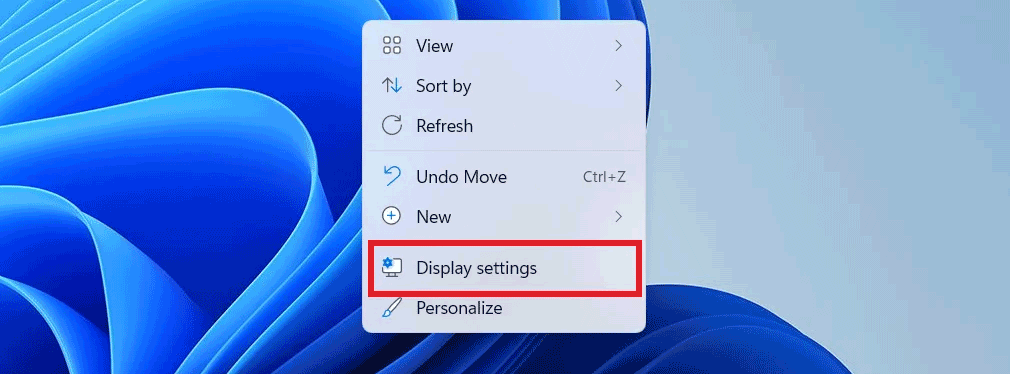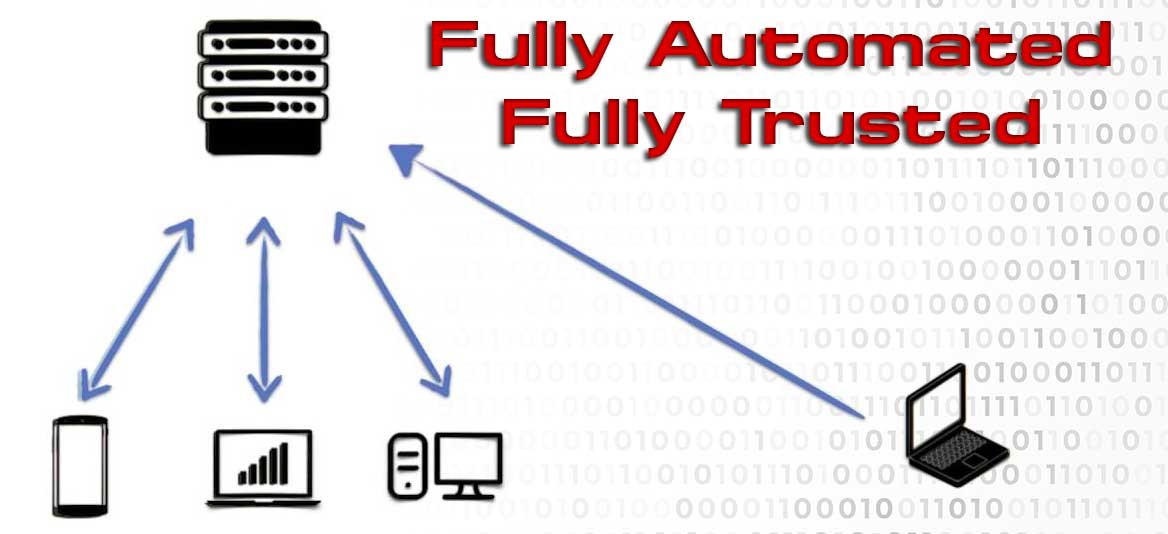Keeping track of your Dell laptop’s battery health is essential for ensuring it performs reliably over time. Fortunately, Dell laptops make it easy to check the battery health directly in the BIOS, without needing to install additional software. Follow this simple guide to learn how. Step 1: Restart Your Laptop To access the BIOS, you’ll […]
Category Archives: General
In today’s fast-paced business environment, office software suites are essential for productivity and collaboration. Microsoft Office 365, now known as Microsoft 365, has become the standard for many organizations, offering cloud-based access to popular applications like Word, Excel, and PowerPoint. However, a variety of free, open-source alternatives are available, and for businesses seeking to reduce […]
In the world of computing, the display driver is a vital link between your PC’s hardware and its software. If you’re experiencing screen flickering, poor resolution, or other graphics-related issues, the culprit may often be your display (or video) driver. Luckily, a reset or reinstall of the driver can often restore smooth performance. In this […]
If you’re experiencing network issues on Windows 10, such as a WiFi adapter that can see networks but won’t accept a TCP/IP address, resetting the network stack can often help. This solution involves resetting both the Winsock and TCP/IP stack settings, which are foundational for Windows networking. However, please attempt this only if you are […]
Thunderbolt technology is revolutionizing how we connect peripherals to our computers. With its lightning-fast data transfer speeds and the ability to daisy-chain multiple devices, it’s easy to see why Thunderbolt has become the go-to for professionals and tech enthusiasts alike. But, with great power comes great responsibility—especially when it comes to security. In this blog […]
At NZ Laptop Wholesale, we take pride in providing high-quality refurbished laptops and desktops, giving our customers peace of mind when purchasing ex-lease IT equipment. Our process is built around automation and consistency, ensuring that every computer is prepared to the highest standard. Here’s how we handle ex-lease computers and why you can trust your […]
At NZ Laptop Wholesale, we’re committed to providing high-quality, professionally refurbished laptops and desktops at affordable prices. One question many customers have is whether these devices are compatible with Windows 11—especially for units that don’t have CPUs listed on Microsoft’s official compatibility list. The Good News:We have rigorously tested Windows 11 on a wide range […]
In the ever-evolving world of technology, understanding the various computer video ports can be daunting. Whether you’re setting up a home office, a gaming rig, or simply connecting your laptop to a monitor, knowing which port to use is crucial. In this blog post, we’ll explore the most common computer video ports, their uses, and […]
In today’s fast-paced digital world, maximizing productivity is paramount. Whether you’re working from home, the office, or on the go, having a streamlined and efficient workstation can make all the difference. One of the best ways to achieve this is by using a DisplayLink-based docking station. These versatile devices allow you to connect multiple peripherals […]
In today’s tech-driven world, our devices play a crucial role in how we navigate daily life, whether for work, entertainment, or staying connected with loved ones. For adults used to traditional laptops and desktops, making the switch to a Chromebook can be both exciting and challenging. Here’s a look at what adults can expect when […]