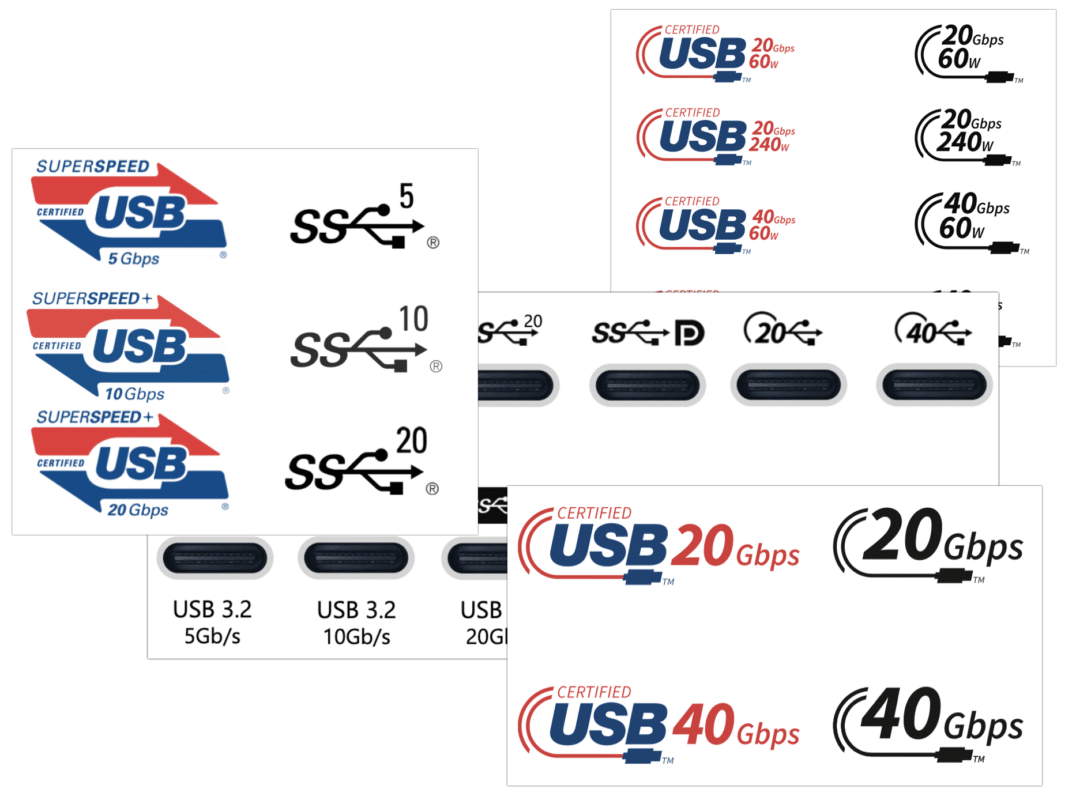General
Unlocking the Power of USB-C: Not All Cables and Ports Are Created Equal
In today’s digital age, USB-C has become a ubiquitous connector that promises speed, versatility, and convenience. Whether you’re using it to charge your laptop, connect external devices, or transfer data, USB-C has undoubtedly simplified our tech lives. However, it’s crucial to recognize that not all USB-C cables or ports are created equal. To harness the full functionality of this incredible connector, you need to understand what it can and cannot do.
The USB-C Revolution: Versatility Beyond Compare
USB-C, short for Universal Serial Bus Type-C, is a marvel of modern technology. Its small, reversible design has replaced a multitude of older USB connectors, making it easier to use without worrying about plugging it in the wrong way. But USB-C is more than just a convenient physical connector – it’s a versatile standard that can handle various tasks simultaneously.
Know Your USB-C Ports: Not All Created Equal
One of the key factors that determine USB-C’s capabilities is the type of port it’s connected to. There are two primary types of USB-C ports: those that support USB data transfer and charging, and those that go above and beyond with additional features like video output and high-speed data transfer. Here’s what you need to know:
- USB Data and Charging Ports:
- These basic USB-C ports are commonly found on smartphones, tablets, and some laptops.
- They can handle data transfer, allowing you to connect peripherals like external hard drives or flash drives.
- USB-C ports also support power delivery for charging devices, but the speed may vary depending on the device and the charger.
- Video and Data Ports (Alt Mode):
- Some USB-C ports are equipped with Alt Mode, which enables additional functionalities like DisplayPort or Thunderbolt.
- DisplayPort over USB-C allows you to connect your laptop or device to external monitors, delivering high-quality video and audio.
- Thunderbolt over USB-C takes it a step further by offering blazing-fast data transfer speeds, daisy-chaining capabilities, and even support for external graphics cards (eGPUs).
Not All Cables Are Created Equal: The Cable Matters
While USB-C cables may look similar, their capabilities can differ significantly. The cable you choose plays a critical role in determining what your USB-C setup can achieve. Here’s what you should consider:
- Cable Quality:
- Invest in high-quality USB-C cables from reputable manufacturers to ensure proper power delivery, data transfer speeds, and durability.
- Poor-quality cables may not provide the intended power output, resulting in slower charging or unreliable connections.
- Data Transfer Speeds:
- If you require fast data transfer, make sure your cable supports the USB version required for your devices (e.g., USB 3.0, 3.1, or 3.2).
- Using an older USB 2.0 cable may limit your data transfer speeds even if your devices support higher speeds.
- Video Output:
- To connect your laptop to an external monitor, you’ll need a USB-C cable that supports DisplayPort or Thunderbolt, depending on your monitor and laptop specifications.
Unlocking the Full Potential of USB-C
To unlock the full potential of USB-C, start by understanding your devices’ capabilities and the type of USB-C ports they have. Check your manufacturer’s specifications to know if your port supports Alt Mode, DisplayPort, or Thunderbolt. This knowledge will guide you in selecting the right cables and accessories for your needs.
Whether you’re a professional needing high-speed data transfer, a gamer looking to connect an external graphics card, or a multitasker using multiple monitors, USB-C can deliver if you know what it can and cannot do. Don’t settle for less; invest in the right cables and harness the true power of USB-C for a seamless tech experience.
In conclusion, USB-C is a game-changer in the world of connectivity, but it’s vital to recognize that not all USB-C cables and ports offer the same functionality. By understanding the capabilities of your devices and choosing the right cables, you can unlock the full potential of USB-C and enjoy the speed, versatility, and convenience it promises.